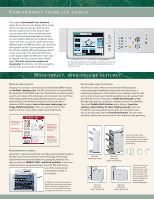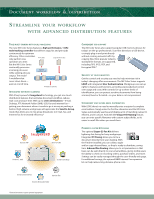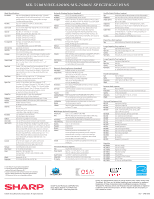Sharp MX 5500N MX-5500N MX-6200N MX-7000N Brochure - Page 9
Ntegrated, Friendly Software, To Manage Document Workflow - driver installer
 |
View all Sharp MX 5500N manuals
Add to My Manuals
Save this manual to your list of manuals |
Page 9 highlights
DOCUMENT MANAGEMENT INTEGRATED, USER-FRIENDLY SOFTWARE TO MANAGE DOCUMENT WORKFLOW Despite the MX Color Series' sophisticated feature set, the systems are exceptionally easy to operate. To help you make the most of your investment, Sharp designed the Administration Utility Suite, a collection of easy-to-use tools that simplify functionality for both administrators and desktop users. This broad suite of tools delivers all the control you need from walk-up access to complex network management. THE MX COLOR SERIES WEB PAGE: YOUR GATEWAY TO ACCESS Manage advanced MX Color Series' features right from your desk with Sharp's easy-to-use Secure (SSL) Web Page. Administrators can set personalized scanning destinations, profiles, web-links, and fax distribution features. You'll also gain access to My Sharp, a customized website for on-demand training and support to help you maximize the features of your Sharp MFP. SEE THE WHOLE PICTURE WITH PRINTER ADMINISTRATION UTILITY (PAU) Designed to simplify administrator tasks, PAU allows you to view devices on the network, install features and distribute drivers over the network- all from a single interface. Monitor device usage for both B&W and Color jobs, set printing priorities or move jobs to different devices to expedite workflow. CHECK IT OUT BEFORE YOU QUEUE WITH PRINTER STATUS MONITOR Designed for both managers and desktop users, Printer Status Monitor allows you to view printer conditions, check paper levels, toner and more all through an easy-to-use interface. You can be notified when your large job is done right at your desktop. ORGANIZE AND EDIT SCANNED FILES WITH SHARPDESK™ SOFTWARE With Sharpdesk document management software, you can easily and securely (using FTPS) integrate scanned documents into your everyday workflow. Organize, edit, and convert-even combine several scanned files into one document. Full text search capabilities are available so users can retrieve documents faster than ever. MAXIMIZE PRODUCTIVITY WITH REMOTE EMAIL DIAGNOSTICS Now managers can stay on top of device productivity. Key operators can automatically receive meter reads and specific diagnostic information about the MX Color Series at their desktops. Embedded Web Page Printer Administration Utility Printer Status Monitor Sharpdesk™