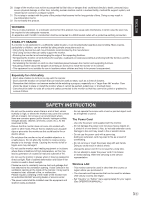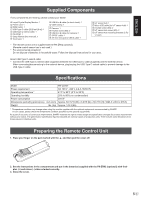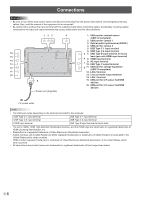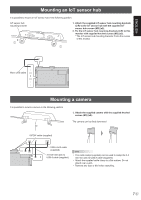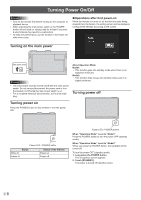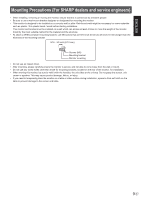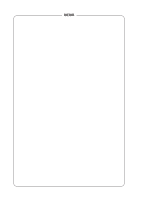Sharp PN-CD701 Setup Manual - Page 12
Turning Power On/Off
 |
View all Sharp PN-CD701 manuals
Add to My Manuals
Save this manual to your list of manuals |
Page 12 highlights
Turning Power On/Off Caution • Turn on the monitor first before turning on the computer or playback device. • When switching the main power switch or the POWER button off and back on, always wait for at least 5 seconds. A short interval may result in a malfunction. • To keep the performance, put the monitor in the Power off state once a day. nOperations after first power-on When the monitor is turned on for the first time after being shipped from the factory, the setting screen will be displayed. Configure the settings according to the screen. Turning on the main power Main power switch Caution • The main power must be turned on/off with the main power switch. Do not connect/disconnect the power cord or turn the breaker on/off while the main power switch is on. • For a complete electrical disconnection, pull out the main plug. About Operation Mode Mode1: • This monitor goes into standby mode when there is no signal for 5 minutes. Mode2: • This monitor does not go into standby mode even if no signal continues. Turning power off Turning power on Press the POWER button on this monitor to turn the power ON. Power LED / POWER button White lit Amber lit Status Status of the monitor Power on Power off Power LED / POWER button When "Operation Mode" is set to "Mode1" Press the POWER button to turn the power OFF (standby mode). When "Operation Mode" is set to "Mode2" When you press the POWER button, the backlight will be turned off. To turn the power OFF (standby mode): 1. Long press the POWER button. The recognition screen appears. 2. Touch [STANDBY]. The power is turned off (standby mode). E8