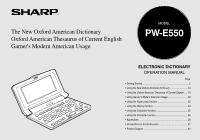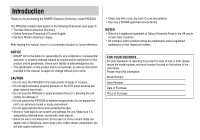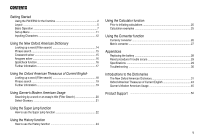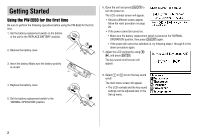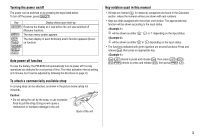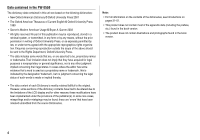Sharp PW E550 PWE550 Operation Manual
Sharp PW E550 - Electronics Electronic Dictionary Manual
 |
UPC - 074000017818
View all Sharp PW E550 manuals
Add to My Manuals
Save this manual to your list of manuals |
Sharp PW E550 manual content summary:
- Sharp PW E550 | PWE550 Operation Manual - Page 1
Usage MODEL PW-E550 ELECTRONIC DICTIONARY OPERATION MANUAL Page • Getting Started 2 • Using the New Oxford American Dictionary 14 • Using the Oxford American Thesaurus of Current English .... 18 • Using Garner's Modern American Usage 20 • Using the Super jump function 22 • Using the History - Sharp PW E550 | PWE550 Operation Manual - Page 2
you for purchasing the SHARP Electronic Dictionary, model PW-E550. The PW-E550 contains data based on the following dictionaries (see page 4): • The New Oxford American Dictionary • Oxford American Thesaurus of Current English • Garner's Modern American Usage After reading this manual, store it in - Sharp PW E550 | PWE550 Operation Manual - Page 3
CONTENTS Getting Started Using the PW-E550 for the first time 2 Layout ...5 Basic Operation 7 Set-up Menu 11 Inputting Characters 12 Using the New Oxford American Dictionary Looking up a word (Filter search 14 Phrase search 15 Crossword solver 15 Anagram solver 16 Spellcheck function 16 - Sharp PW E550 | PWE550 Operation Manual - Page 4
time Be sure to perform the following operations before using the PW-E550 for the first time. 1. Set the battery on, try following steps 1 through 6 in the above procedure again. 7. Adjust the LCD contrast by using [ ], and press e. The key sound on/off screen will appear. 8. Select Y or N to - Sharp PW E550 | PWE550 Operation Manual - Page 5
display of each dictionary and/or function appears (Directt on function) g s a Auto power off function To save the battery, the PW-E550 will automatically hardware damage to the unit. Back of the unit Key notation used in this manual • All keys are framed (A, for instance); exceptions are found - Sharp PW E550 | PWE550 Operation Manual - Page 6
contained in the PW-E550 The dictionary data contained in this unit are based on the following dictionaries: • New Oxford American Dictionary © Oxford status. In cases where the editor has some evidence that a word is used as a proprietary name or trademark, this is indicated by the designation ' - Sharp PW E550 | PWE550 Operation Manual - Page 7
Layout Display symbols (Refer to the next page for details) Menu key Power on/off key 2nd function key Utility keys for Dictionaries Escape key Display Dictionary/function selection key Font size shift key Clear key Back space key Page scroll key Cursor keys Enter key 5 - Sharp PW E550 | PWE550 Operation Manual - Page 8
term in a detailed view of each Dictionary : Selects a Note icon in the to scroll up/down per visible window. Note: • In this manual, symbols are not shown in the display examples. • Certain symbols Please ignore these symbols as they are not used by this product. Operation guidance message A - Sharp PW E550 | PWE550 Operation Manual - Page 9
search operation is described. For details, refer to the manual chapter for each dictionary. Find definitions of 'sharp' in the New Oxford American Dictionary. 1. Press d to display the input screen for the New Oxford American Dictionary, then input 'sha'. The entries starting with 'sha - Sharp PW E550 | PWE550 Operation Manual - Page 10
, then press e. The list view of the New Oxford American Dictionary appears. Filter search view: selecting an item; scrolling Press d, then type A, and B. 'ab' is entered, and words starting from 'ab' listed. Selecting an item or a word Use the corresponding number key to the index number on the - Sharp PW E550 | PWE550 Operation Manual - Page 11
entry header Press ^ n to show the next entry header. To show the previous entry header, press ^ w. Other useful keys f: Restores the previous view b: Shows the input screen of each Dictionary or the initial display of a function ^ l: Shows the list view starting from the previously displayed header - Sharp PW E550 | PWE550 Operation Manual - Page 12
If more than one icon is visible, then the topmost icon will be selected, and use the } { ] [ keys to select the desired icon if necessary, then press Oxford American Dictionary. 1. Open the detailed view of 'earth'. • The symbol ' ' in front of 'earth' means that the word has a Note. 2. Use the > - Sharp PW E550 | PWE550 Operation Manual - Page 13
Note: Using the r key will display the following: • The New Oxford American Dictionary • Usage notes • Additional (boxed) information • Oxford American Thesaurus of Current English • Additional information • Garner's Modern American Usage • Additional information Set-up Menu Press m to display - Sharp PW E550 | PWE550 Operation Manual - Page 14
use the [ (Lighter) key or ] (Darker) key, then press e to return to the main menu. Starting Auto Demo mode Activate the Auto demo for a guided tour through the key features 1. Press d to open the input screen of the New Oxford American Dictionary. 2. Type 'clear'. On the keyboard, press C, L, E, A, - Sharp PW E550 | PWE550 Operation Manual - Page 15
Convert uppercase letters to lowercase. Word AC UK Entry for search ac uk • Spell out the numbers when applicable. characters 1. Press d to open the input screen of the New Oxford American Dictionary. 2. Type 'external'. 3. While the cursor is at the end of the string - Sharp PW E550 | PWE550 Operation Manual - Page 16
The wildcard character '?' can be used in the Crossword solver (see page 15). • Up to 24 characters can be entered in the input field of the Dictionary. When searching words containing 25 characters or more, narrow down the search to select the words from the list manually. Browsing Notes When the - Sharp PW E550 | PWE550 Operation Manual - Page 17
containing 'take' and 'care'. 1. Press d to open the New Oxford American Dictionary. Press } once to place the cursor at the 'Phrase search', then press To input more than one word, input each word in the separate input field. Use the } { keys to move the cursor. Each input field can accommodate up - Sharp PW E550 | PWE550 Operation Manual - Page 18
the spellcheck function. 2. Enter 'liason'. 3. In the list of matches, use the number keys to select a word. The detailed view with definitions of the view. • Press ^ l to list the headwords in the New Oxford American Dictionary. • To initiate another search, simply type in the new spelling or press - Sharp PW E550 | PWE550 Operation Manual - Page 19
go back to the previous view. • Press ^ l to list the headwords in the New Oxford American Dictionary. Note: • Up to 100 words may be displayed in the list. If the list of words does . Further information For further information on using this dictionary, refer to the Introduction on pages 31-42. 17 - Sharp PW E550 | PWE550 Operation Manual - Page 20
may also find the Quick view function useful. 18 • To search a word in the detailed view, use the Super jump function. • Press f as for the New Oxford American Dictionary. See page 14 for details. search to select the words from the list manually. Browsing Notes When the icons appear in the detailed - Sharp PW E550 | PWE550 Operation Manual - Page 21
the Phrase search appears. 2. Input 'make', press }, followed by 'up'. To input more than one word, input each word in the separate input field. Use the } { keys to move the cursor. Each input field can accommodate up to 24 characters. 3. Press e. A list of phrases containing the words appears. If - Sharp PW E550 | PWE550 Operation Manual - Page 22
view function useful. 20 • To search a word in the detailed view, or to search for an item indicated under the , use the Super as for the New Oxford American Dictionary. See page 14 for details. search to select the words from the list manually. Browsing Notes When the icons appear in the - Sharp PW E550 | PWE550 Operation Manual - Page 23
found The same view / message appears as for the New Oxford American Dictionary. See page 14 for details. Note about entering characters While entering characters from the list manually. Further information For further information on using this dictionary, refer to the Introduction on pages 45-51. - Sharp PW E550 | PWE550 Operation Manual - Page 24
Example> Initiate a Super jump search via the New Oxford American Dictionary. 1. In the New Oxford American Dictionary, show the detailed view of the word 'function'. 2. Press v. The cursor appears to select the first word in the view. 3. Use the } { ] [ keys to move the cursor (and its selection of - Sharp PW E550 | PWE550 Operation Manual - Page 25
above, press d, t or g instead of pressing e, to specify the Dictionary to jump to. Note icon in the Super jump window When the Note search. • Press b at the detail view to go back to the Dictionary's input screen. • A chain of multiple Super jump actions can be backtracked up to 10 times by pressing - Sharp PW E550 | PWE550 Operation Manual - Page 26
for deletion appears. 4. Press Y. The selected word or phrase is deleted. Deleting the history list of a Dictionary 1. Press m, then 5 to open the Set-up menu. 2. Press 4 to select 'Deleting history'. 3. Use the number keys to select the history list you wish to delete. A confirmation dialog for - Sharp PW E550 | PWE550 Operation Manual - Page 27
Using the Calculator function The built-in calculator in the Electronic Dictionary can perform twelve-digit arithmetic calculations with memory function. To access the Calculator function, press a. Prior to initiating calculations • Before performing any calculation, press @ @ b to - Sharp PW E550 | PWE550 Operation Manual - Page 28
converter. 2. Press - Sharp PW E550 | PWE550 Operation Manual - Page 29
clear the value in the input field prior to entering the new conversion. • Use the } or { key to select one of the other Metric converters. • °F ⇔ °C volume1: pint ⇔ liter volume2: gallon(US) ⇔ liter volume3: gallon(UK) ⇔ liter surface area1: mile2 ⇔ km2 surface area2: acre ⇔ hectare 27 - Sharp PW E550 | PWE550 Operation Manual - Page 30
clothes, immediately wash with clean water. • If the product is not to be used for some time, to avoid damage to the unit from a leaking battery, remove fail, then follow the reset procedure on the following page. 8. Follow the instructions on the screen to adjust the LCD contrast, as well as to set - Sharp PW E550 | PWE550 Operation Manual - Page 31
trouble . Do not use an object with a breakable or sharp tip. The instructions on the LCD contrast, as well as to set the key sound on/off configuration. Specifications Model: PW-E550 Product name: Electronic Dictionary Accessories: Alkaline battery LR03 (size "AAA") × 1, operation manual 29 - Sharp PW E550 | PWE550 Operation Manual - Page 32
Troubleshooting Solutions to possible symptoms may be found here. The unit cannot be switched on. • Check if the battery is drained. See page 28. • Check the - Sharp PW E550 | PWE550 Operation Manual - Page 33
adopted in response to a reappraisal of the workings of language in general and its relationship to the presentation of information in a dictionary in particular. The aim of this introduction is to give the user background information for using this dictionary and to explain some of the thinking - Sharp PW E550 | PWE550 Operation Manual - Page 34
the spine. SUBSENSE: figurative the chief support of a system or organization; the mainstay by a particular player, or the mode of defensive play using this system. HEADWORD: demand CORE SENSE: an insistent and employers, etc., for a particular commodity, service, or other Item: EXAMPLE: a recent - Sharp PW E550 | PWE550 Operation Manual - Page 35
uses of a dictionary is to provide explanations of terms in specialized fields that are unfamiliar to a general user. Yet in many traditional dictionaries important feature of the New Oxford American Dictionary is the coverage of American animals and plants. In-depth research and a thorough review - Sharp PW E550 | PWE550 Operation Manual - Page 36
defined and explained under their own entries in the dictionary. Terms relating to nouns [as adj.]: used to mark a noun that can be placed before another genetics has played a major role in this work. [treated as sing. or pl.]: used to mark a noun that can be used with either a singular or a plural - Sharp PW E550 | PWE550 Operation Manual - Page 37
dictionary entry are examples of the word in use used only in medicine or finance, for example). Databank and Citation Evidence Extensive use treatment in the dictionary? Recent research use. Of course, a dictionary for general use A general dictionary databank does , photography, video and audio, - Sharp PW E550 | PWE550 Operation Manual - Page 38
Additional special features of the New Oxford American Dictionary include " use of red herring come about? Why do we call something a flash in the pan? See the internal etymologies under red herring and flash. The New Oxford American Dictionary presents the information in a straightforward, user - Sharp PW E550 | PWE550 Operation Manual - Page 39
"he" and "she" (for which purpose "they" is now often used). Similarly, words such as "race" and "native" are now associated with particular problems of sensitivity in use. The usage notes in the New Oxford American Dictionary offer information and practical advice on such issues. For examples, see - Sharp PW E550 | PWE550 Operation Manual - Page 40
features, which have in turn influenced other varieties. The scope of a dictionary such as the New Oxford American Dictionary use is pronunciation. English spelling reflects not modern pronunciation but the pronunciation of the 16th and 17th centuries, in particular through the influence of the works - Sharp PW E550 | PWE550 Operation Manual - Page 41
airstream, air stream, or air-stream is correct. All forms are found in use: all are recorded in the Oxford databank and other standard texts. However, problems for English speakers who are not proficient in those languages. In all such cases, guidance is given in the New Oxford American Dictionary - Sharp PW E550 | PWE550 Operation Manual - Page 42
ing but retain a final e (in order to make clear that the pronunciation of g remains soft), e.g., singe → singeing Nouns Plurals formed by adding , e.g., dog → dogs; lunch → lunches Other plural forms are given in the dictionary, notably for: • nouns ending in -i or -o, e.g., agouti → agoutis; albino - Sharp PW E550 | PWE550 Operation Manual - Page 43
Pronunciations This dictionary uses a simple respelling system to show how entries are pronounced, using the symbols listed below. Generally, only the first of two or more identical headwords will have a pronunciation |, women |"wimin| -l as in time |t-lm|, guide |g-ld|, hire |h-lr|, sky |sk-l| ir as - Sharp PW E550 | PWE550 Operation Manual - Page 44
example, in sandwich |"sæn(d)wiCH| sometimes the |d| is pronounced, while at other times it is not. Variant pronunciations may be respelled in full, separated by semicolons. The more common pronunciation is listed first, if this can be determined, but many variants are so common and widespread as to - Sharp PW E550 | PWE550 Operation Manual - Page 45
Oxford American Thesaurus of Current English Guide to The Oxford American Thesaurus of Current strict alphabetical order. Many English words have two or more acceptable spellings; in this dictionary, the one used is the one regarded as being the most common. Occasionally, two spellings share nearly - Sharp PW E550 | PWE550 Operation Manual - Page 46
exculpate. work noun .... effort, exertion, labor, toil, sweat, drudgery, trouble, industry; lit. travail; inf. grind, elbow grease. the usage labels used in verb .... 4 discount the products: mark down, reduce, put on sale. Antonym(s): NOTE; INCREASE; mark up (see MARK). ANTONYMS Many entries - Sharp PW E550 | PWE550 Operation Manual - Page 47
as Nouns O. Adjectives as Verbs P. Nouns as Adjectives Q. Pronunciation R. Adjective-Noun Disagreement ADVERBS A. Placement of Adverbs B. Awkward Archaism -ATABLE BACK-FORMATIONS BE-VERBS A. Wrongly Omitted in Nonfinite Uses B. Circumlocutions with Be-Verbs C. For say D. Reduplicative Copula - Sharp PW E550 | PWE550 Operation Manual - Page 48
per Line L. Select Bibliography DOUBLE BOBBLES DOUBLE MODALS DOUBLESPEAK DOUBLE SUBJECTS DYSPHEMISM -ED; -'D -EDLY -EE A. General Principles B. Word Formation C. Stylistic Use of EN-; IN- ENUMERATIONS A. First(ly), second(ly), third(ly); one, two, three B. Comma Before the Last Element C. Within - Sharp PW E550 | PWE550 Operation Manual - Page 49
Problems D. Redundantly Formed Adverbs E. As for like F. Whom for who G. Unsplit Infinitives Causing Miscues H. Unsplit Verb Phrases I. Prepositions Moved from the Ends of Sentences J. Borrowed Articles for Borrowed Nouns K. Overrefined Pronunciation General Guidance in Using B. Not Beginning - Sharp PW E550 | PWE550 Operation Manual - Page 50
Noun-Pronoun Disagreement J. Relative Pronoun-Antecedent Disagreement PRONUNCIATION A. General Principles B. Commonly Mispronounced Words C. QUADRI-; QUADRU-; QUADRA- QUESTIONS, DIRECT AND INDIRECT QUOTATIONS A. Use of Quoted Material B. Handling Block Quotations C. Punctuating the Lead- - Sharp PW E550 | PWE550 Operation Manual - Page 51
LENGTH SESQUIPEDALITY SET PHRASES SEXISM A. Generally B. The Pronoun Problem C. Words with man- and -man D. Differentiated Feminine Use since to Mean because H. Never Use between with More than Two Objects I. Never Use the First-Person Pronouns I and me J. Never Use Contractions K. Never Use - Sharp PW E550 | PWE550 Operation Manual - Page 52
and Wales) Ger. = German Gk. = Greek ibid. = (ibidem) in the same work i.e. = (id est) that is Ital. = Italian Jap. = Japanese L. = Latin Dictionary USGPO = United States Government (4 vols., 1972-1986) Printing Office, A Manual OF = Old French of Style (rev. ed. 1986) OGEU = The Oxford Guide - Sharp PW E550 | PWE550 Operation Manual - Page 53
PRONUNCIATION GUIDE @ for all the vowel sounds in amok, burger, London a as in fact, vat ah as in calm, , court ow as in plow, loud p as in poem, drop r as in rank, hear s as in seek, pass sh as in sharp, trash t as in time, boot th as in thin, math -th- as in there, bathe uu as in took, pull v as - Sharp PW E550 | PWE550 Operation Manual - Page 54
keep you up-to-date as new products and services become available. Product Registration and Support http://www.sharpusa.com/PWE550 If you have read the electronic dictionary operation manual, but you still require product support, you can: Call a SHARP Customer Assistance Center 630-378-3590 (7am to - Sharp PW E550 | PWE550 Operation Manual - Page 55
or consequential damages, so the above exclusion may not apply to you. THIS WARRANTY GIVES YOU SPECIFIC LEGAL RIGHTS.YOU MAY ALSO HAVE OTHER RIGHTS WHICH VARY FROM STATE TO STATE. Your Product : Electronic Dictionary Warranty Period for this One (1) year parts and labor from date of purchase - Sharp PW E550 | PWE550 Operation Manual - Page 56
SHARP ELECTRONICS CORPORATION Sharp Plaza, Mahwah, New Jersey 07430-1163 PRINTED IN CHINA 04DGK (TINSE0743EHZZ)
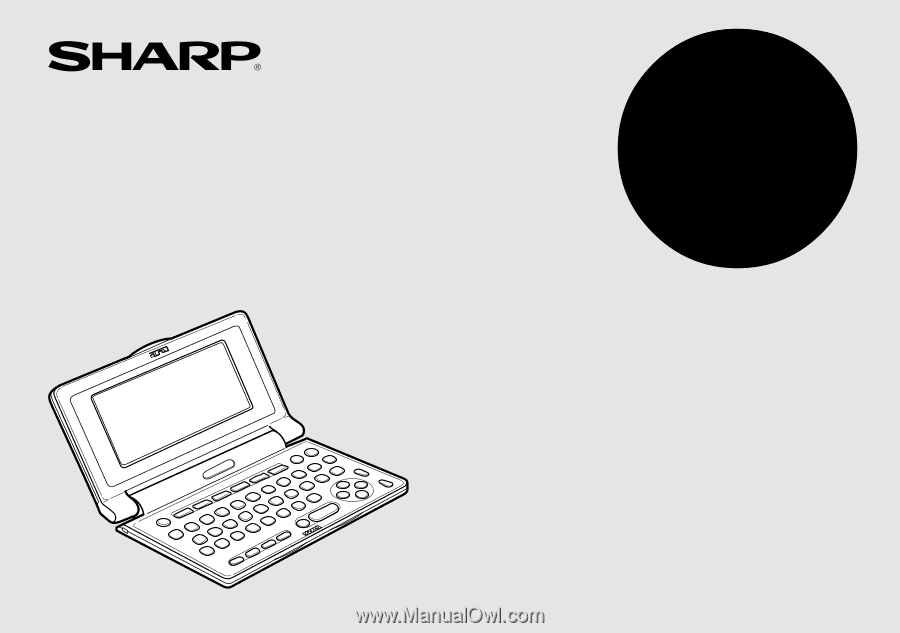
The New Oxford American Dictionary
Oxford American Thesaurus of Current English
Garner's Modern American Usage
ELECTRONIC DICTIONARY
OPERATION MANUAL
MODEL
PW-E550
Page
• Getting Started
............................................................................
2
• Using the
New Oxford American Dictionary
............................
14
• Using the
Oxford American Thesaurus of Current English
....
18
• Using
Garner's Modern American Usage
...............................
20
• Using the Super jump function
................................................
22
• Using the History function
.......................................................
24
• Using the Calculator function
..................................................
25
• Using the Converter function
...................................................
26
• Appendices
..............................................................................
28
• Introductions to the Dictionaries
..............................................
31
• Product Support
.......................................................................
52