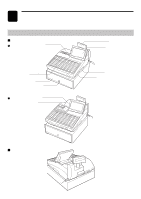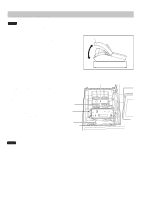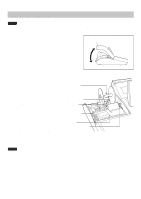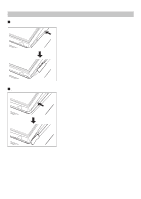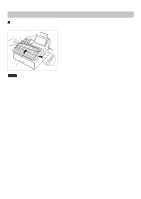— 8 —
Loading Dynamic UPC to the Main UPC File
..................................................................................................
246
SD CARD Mode
.............................................................................................................................................
247
Reading Stored Programs
...............................................................................................................................
249
Program reading sequence
...................................................................................................................
249
Sample printouts
.....................................................................................................................................
250
Data Clear
.......................................................................................................................................................
263
14. Universal Product Code (UPC) or European Article Number (EAN)
........................................................
264
UPC or EAN code
............................................................................................................................................
264
Add-on code
....................................................................................................................................................
265
UPC file
...........................................................................................................................................................
265
15. Operator Maintenance
...................................................................................................................................
266
In Case of Power Failure
.................................................................................................................................
266
In Case of a Printer Error
....................................................................................................................................
266
Thermal Printing
..............................................................................................................................................
266
Cautions in handling the printer
..............................................................................................................
266
Cautions in handling the recording paper (Thermal paper)
....................................................................
267
Installing and Removing the Paper Roll
...........................................................................................................
268
Recording paper specifications
..............................................................................................................
268
Installing a paper roll (UP-810F)
.............................................................................................................
268
Installing a paper roll (UP-820F)
.............................................................................................................
269
Manual installing of a paper roll (UP-810F/UP-820F)
.............................................................................
270
Removing the journal paper roll (UP-820F)
............................................................................................
271
Prevention of paper jams
........................................................................................................................
272
Removing a paper jam (UP-810F)
..........................................................................................................
273
Removing a paper jam (UP-820F)
..........................................................................................................
273
Cleaning the Print Head (UP-810F)
.................................................................................................................
274
Cleaning the Print Head (UP-820F)
.................................................................................................................
275
Removing the Till and the Drawer
....................................................................................................................
276
Operating the Drawer by Hand
.........................................................................................................................
276
Before Calling for Service
................................................................................................................................
277
16. List of Options
...............................................................................................................................................
277
17. Specifications
.................................................................................................................................................
278