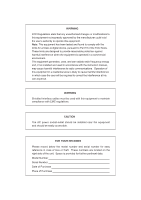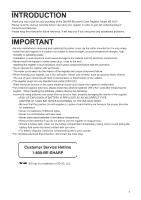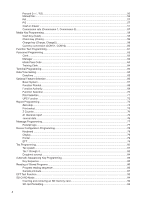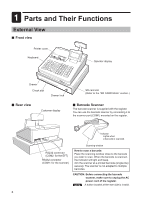2
CONTENTS
INTRODUCTION
..............................................................................................................................................
1
IMPORTANT
....................................................................................................................................................
1
CONTENTS
......................................................................................................................................................
2
1
Parts and Their Functions
......................................................................................................................
6
External View
.............................................................................................................................................
6
Front view
.........................................................................................................................................
6
Rear view
..........................................................................................................................................
6
Barcode Scanner
..............................................................................................................................
6
Printer
.......................................................................................................................................................
7
Keyboard
...................................................................................................................................................
8
Keyboard layout
................................................................................................................................
8
Function key list
................................................................................................................................
8
Displays
.....................................................................................................................................................
9
Operator display
...............................................................................................................................
9
Customer display
...........................................................................................................................
10
Screen save mode
..........................................................................................................................
10
2
Selecting an Operating Mode
...............................................................................................................
11
Operating Modes
.....................................................................................................................................
11
Mode Selection
........................................................................................................................................
12
3
Prior to Making Entries
.........................................................................................................................
13
Preparations for Entries
...........................................................................................................................
13
Receipt and journal paper rolls
.......................................................................................................
13
Receipt ON/OFF function
...............................................................................................................
13
Clerk assignment
............................................................................................................................
13
Error Warning
..........................................................................................................................................
13
Selecting the Function from the Menu
.....................................................................................................
14
HELP Function
.........................................................................................................................................
15
The HELP menu and printing guidance messages
........................................................................
15
4
Entries
.....................................................................................................................................................
16
Item Entries
..............................................................................................................................................
16
Single item entries
..........................................................................................................................
16
Repeat entries
................................................................................................................................
18
Multiplication entries
.......................................................................................................................
19
Split-pricing entries
.........................................................................................................................
20
Single item cash sale (SICS)
..........................................................................................................
21
PLU/UPC information inquiry (view) function
.................................................................................
21
UPC learning function (creation and registration of unknown UPCs)
.............................................
22
Display of Subtotals
.................................................................................................................................
23
Taxable subtotal
..............................................................................................................................
23
Including-tax subtotal (complete subtotal)
......................................................................................
23
Finalization of Transaction
.......................................................................................................................
23
Cash or check tendering
.................................................................................................................
23
Cash or check sale that does not need any tender entry
...............................................................
24
Charge (credit) sale
........................................................................................................................
24
Mixed-tender sale (cash or check tendering + charge tendering)
..................................................
24
Tax Calculation
........................................................................................................................................
25
Automatic tax
..................................................................................................................................
25
Manual tax
......................................................................................................................................
25
Tax delete
.......................................................................................................................................
26
Tax status shift
................................................................................................................................
26
Auxiliary Entries
.......................................................................................................................................
27