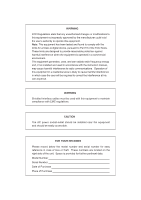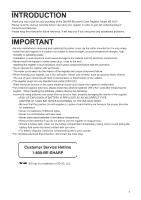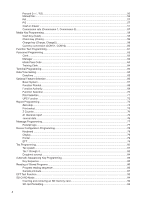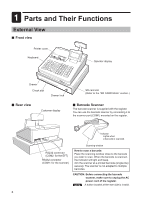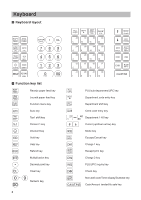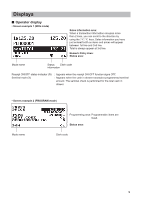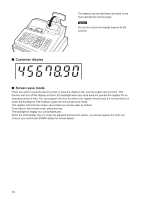5
Folder creating
................................................................................................................................
94
Folder name selecting
....................................................................................................................
95
Data saving
....................................................................................................................................
95
Data loading
...................................................................................................................................
96
11 Universal Product Code (UPC) or European Article Number (EAN)
.................................................
97
UPC or EAN code
...........................................................................................................................
97
Add-on code
...................................................................................................................................
98
12 Operator Maintenance
...........................................................................................................................
99
In Case of Power Failure
.........................................................................................................................
99
In Case of Printer Error
............................................................................................................................
99
Cautions in Handling the Printer and Recording Paper
...........................................................................
99
Cautions in handling the printer
......................................................................................................
99
Cautions in handling the recording paper (thermal paper)
.............................................................
99
Installing Batteries
.................................................................................................................................
100
Replacing the Paper Roll
.......................................................................................................................
101
Recording paper specifications
....................................................................................................
101
Installing Paper Rolls
....................................................................................................................
101
Replacing the paper roll
................................................................................................................
104
Removing a Paper Jam
................................................................................................................
104
Cleaning the Printer (Printer Head/Sensor/Roller)
.................................................................................
105
Removing the Till and the Drawer
..........................................................................................................
106
Opening the Drawer by Hand
................................................................................................................
106
Drawer Lock Key
...................................................................................................................................
106
Before Calling for Service
......................................................................................................................
107
13 Specifications
......................................................................................................................................
108