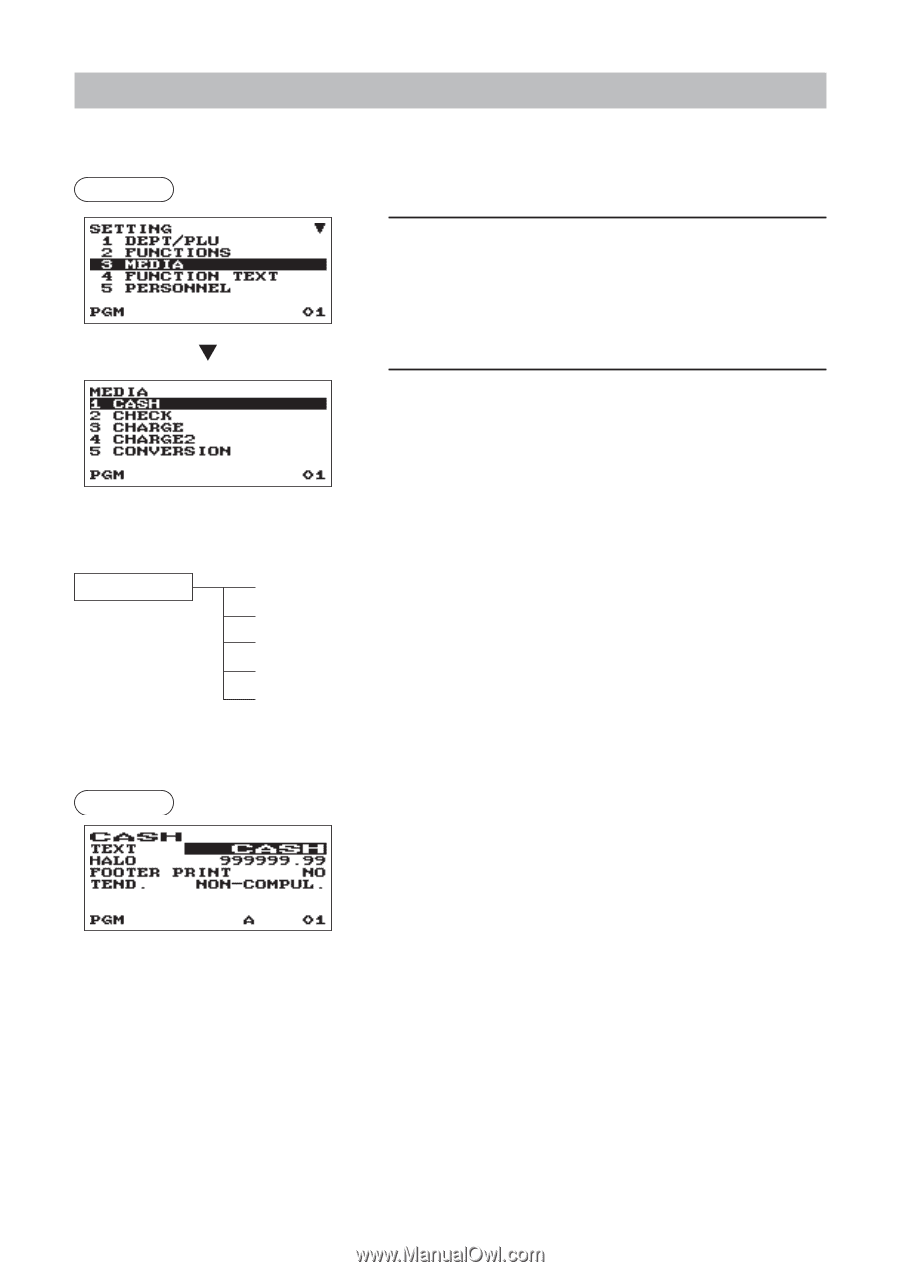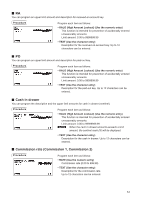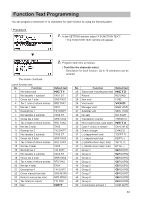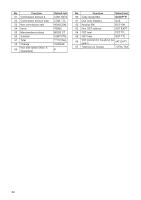Sharp XE-A507 XE-A507 Operation Manual in English - Page 60
Media Key Programming
 |
View all Sharp XE-A507 manuals
Add to My Manuals
Save this manual to your list of manuals |
Page 60 highlights
Media Key Programming Use the following procedure to select any option included in the media group: Procedure 1. In the SETTING window, select "3 MEDIA." • The MEDIA window will appear. 2. Select any option from the following options list. 1 CASH 2 CHECK 3 CHARGE 4 CHARGE2 5 CONVERSION Cash Check Charge Charge 2 Currency conversion The following illustration shows those options included in this programming group. 3 MEDIA 1 CASH 2 CHECK 3 CHARGE 4 CHARGE2 5 CONVERSION l See "Cash key (Cash)" this page. l See "Check key (Check)" on page 59. l See "Charge key (Charge, Charge2)" on page 59. l See "Charge key (Charge, Charge2)" on page 59. l See "Currency conversion (CONV1, CONV2)" on page 60. ■■ Cash key (Cash) Procedure 58 Program each item as follows: • TEXT (Use the character entry) Description for the cash key. Up to 12 characters can be entered. • HALO (High Amount Lockout) (Use the numeric entry) This function is intended for prevention of accidentally entered unreasonably amounts. Limit amount: 0.00 to 999999.99 • FOOTER PRINT (Use the selective entry) This item decides whether or not your register should print a message at the foot of a receipt when a specified cash key is used. YES: Enables footer printing on the receipt. NO: Disables footer printing on the receipt. • TEND. (Use the selective entry) NON-COMPUL.: Non-compulsory amount tendered entry. COMPULSORY: Compulsory amount tendered entry.