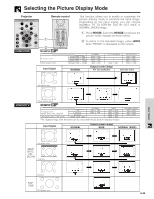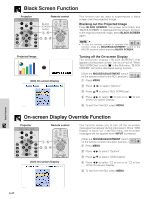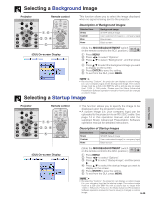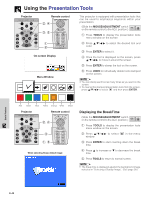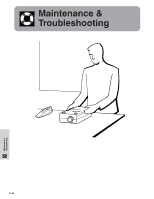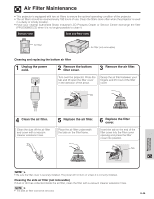Sharp XG-P10XU XGP10XU Operation Manual - Page 42
Selecting the Keylock Level, Checking the Lamp Usage Time - lamp hours
 |
View all Sharp XG-P10XU manuals
Add to My Manuals
Save this manual to your list of manuals |
Page 42 highlights
Selecting the Keylock Level Projector Remote control 1, 5 2, 3, 4 (GUI) On-screen Display This function can be used to lock the use of certain operation buttons on the projector. The user can still operate the projector fully with the remote control. Description of Keylock Levels Selected item Normal Level A Level B Description All operation buttons are functional. Only INPUT, VOLUME, MUTE, BLACK SCREEN on the projector are available. All operation buttons on the projector are unavailable. (Slide the MOUSE/ADJUSTMENT switch MOUSE ADJ. on the remote control to the ADJ. position.) 1 Press MENU. 2 Press ß /© to select "Options". 3 Press ∂/ƒ to select "Keylock Level", and then press ©. 4 Press ∂/ƒ to select the desired level. 5 To exit from the GUI, press MENU. • To cancel the keylock level, perform the above procedure using the remote control. • If a password has been set and the keylock level selected, the password must be entered before adjusting the keylock level. Checking the Lamp Usage Time Projector Remote control 1 2 This function allows you to check the accumulated lamp usage time. (Slide the MOUSE/ADJUSTMENT switch MOUSE ADJ. on the remote control to the ADJ. position.) 1 Press MENU. 2 Press ß/© to select "Options". The lamp usage time will be displayed. (GUI) On-screen Display • It is recommended that the lamp be replaced after approximately 900 hours of usage. See pages 48 and 49 for lamp replacement. Useful Features E-41