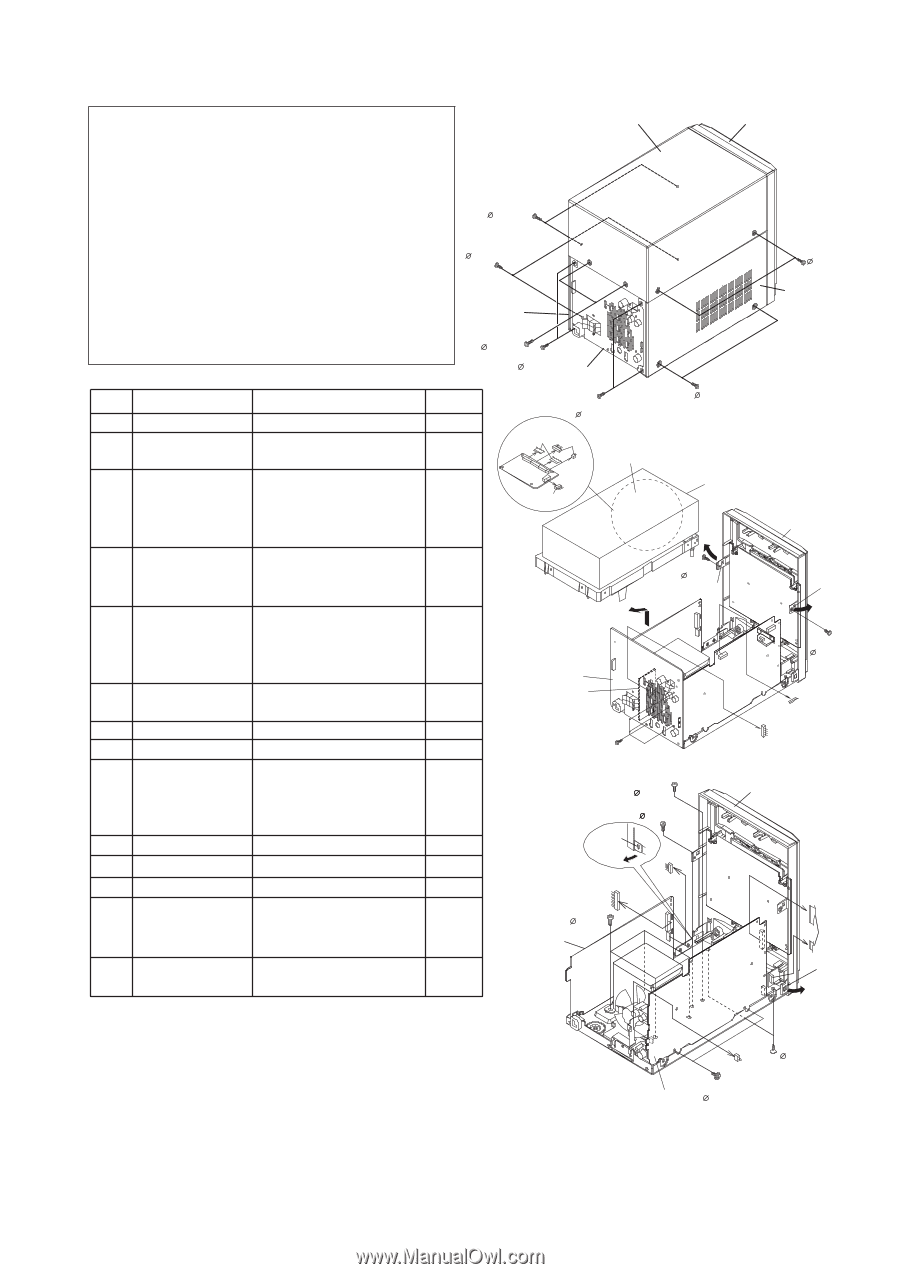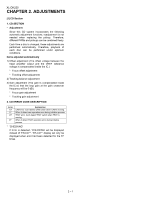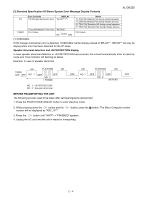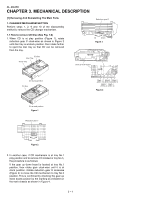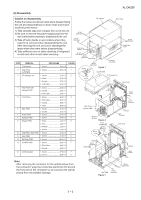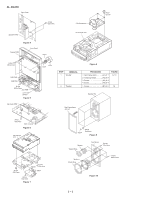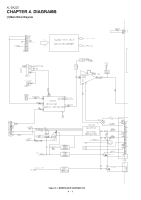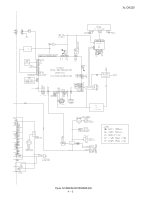Sharp XL-DK255 Service Manual - Page 11
] Disassembly, Caution on disassembly
 |
UPC - 074000368675
View all Sharp XL-DK255 manuals
Add to My Manuals
Save this manual to your list of manuals |
Page 11 highlights
XL-DK255 [2] Disassembly Caution on disassembly Follow the below-mentioned notes when disassembling the unit and reassembling it, to keep it safe and ensure excellent performance: Top Cabinet Front Panel 1) Take cassette tape and compact disc out of the unit. 2) Be sure to remove the power supply plug from the wall outlet before starting to disassemble the unit. 3) Take off nylon bands or wire holders where they need to be removed when disassembling the unit. After servicing the unit, be sure to rearrange the leads where they were before disassembling. 4) Take sufficient care on static electricity of integrated circuits and other circuits when servicing. (A1)x2 3x12mm (B1)x2 3x10mm Side Panel (Right) (A1)x2 3x12mm (B1)x2 3x10mm Rear Panel STEP REMOVAL 1 Top Cabinet 2 Side Panel (Left/Right) PROCEDURE 1. Screw A1) X 6 1. Screw B1) X 8 FIGURE 1 1 (C4)x2 (B1)x2 3x10mm (C3)x2 Figure 1 CD MP3 PWB (B1)x2 3x10mm (A1)x2 3x12mm Side Panel (Left) 3 CD Changer unit 1. Screw C1) X 2 2 CD Changer Unit 2. Hook C2) X 2 3. Socket C3) X 3 4. Flat Cable C4) X 2 (C3)x1 PULL Front Panel 4 Rear Panel with Speaker PWB 1. Screw D1) X 4 2 2. Socket D2) X 1 3. Flat Cable D3) X 1 5 Front Panel 6 Main PWB 7 Power PWB 8 Speaker PWB 9 Display PWB 1. Screw E1) X 3 3 2. Flat Cable E2) X 2 3. Socket E3) X 1 4. Hook E4) X 2 1. Screw F1) X 3 3 2. Socket F2) X 2 1. Screw G1) X 4 3 1. Screw H1) X 2 4 1. Knob J1) X 1 5 2. Nut J2) X 1 3. Washer J3) X 1 4. Screw J4) X 6 10 USB PWB / SUB PWB 1. Screw K1) X 2 5 11 Jack PWB 1. Screw L1) X 1 5 12 Re-Flash PWB 1. Screw M1) X 1 6 13 CD MP3 PWB 1. Screw N1) X 3 7 2. Flat Cable N2) X 2 3. Socket N3) X 1 14 CD Mechanism 1. Screw P1) X 4 7 2. Screw P2) X 4 8 (C1)x1 3x10mm Hook (C2)x1 Rear Panel Speaker PWB (D1)x4 3x10mm Figure 2 (E1)x1 3x6mm (F1)x1 3x6mm (E4)x1 PULL (E3)x1 Hook (C2)x1 PULL (C1)x1 3x10mm (D3)x1 (D2)x1 Front panel (F2)x1 (G1)x4 4x6mm Power PWB (E2)x2 Hook (E4)x1 PULL Note: After removing the connector for the optical pickup from the connector, wrap the conductive aluminium foil around the front end of the connector so as to protect the optical pickup from electrostatic damage. Main PWB Figure 3 (F2)x1 (E1)x2 3x10mm (F1)x2 3x10mm 3 - 2