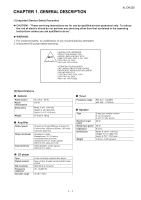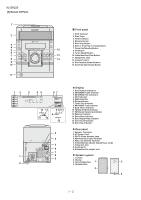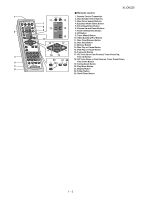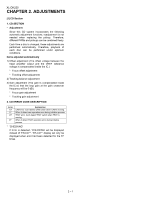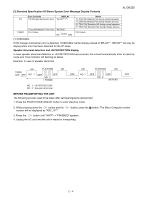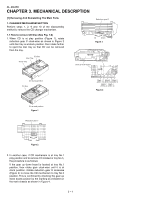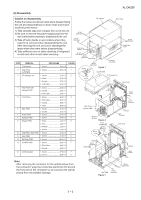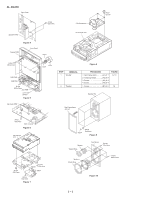Sharp XL-DK255 Service Manual - Page 8
To cancel: Power OFF
 |
UPC - 074000368675
View all Sharp XL-DK255 manuals
Add to My Manuals
Save this manual to your list of manuals |
Page 8 highlights
XL-DK225 STOP and return to Step 1 Everytime > key input a) Focus Balance = FB : XX b) Focus Gain = FG : XX c) Tracking Balance = TB : XX d) Tracking Gain = TG : XX e) Focus Offset = FOFF : XX f) Tracking Offset = TOFF : XX g) RFRP = RFRP : XX h) Focus Error (RW Judgement) = RW : XX - XXXX i) Focus Error (Other than RW Judgement) = DA : XX - XXXX key input. STOP and return to Step 1 Note Sliding the PICKUP with , > button can be set / >> for more than 1 sec, it directly To cancel: Power OFF 2 - 3
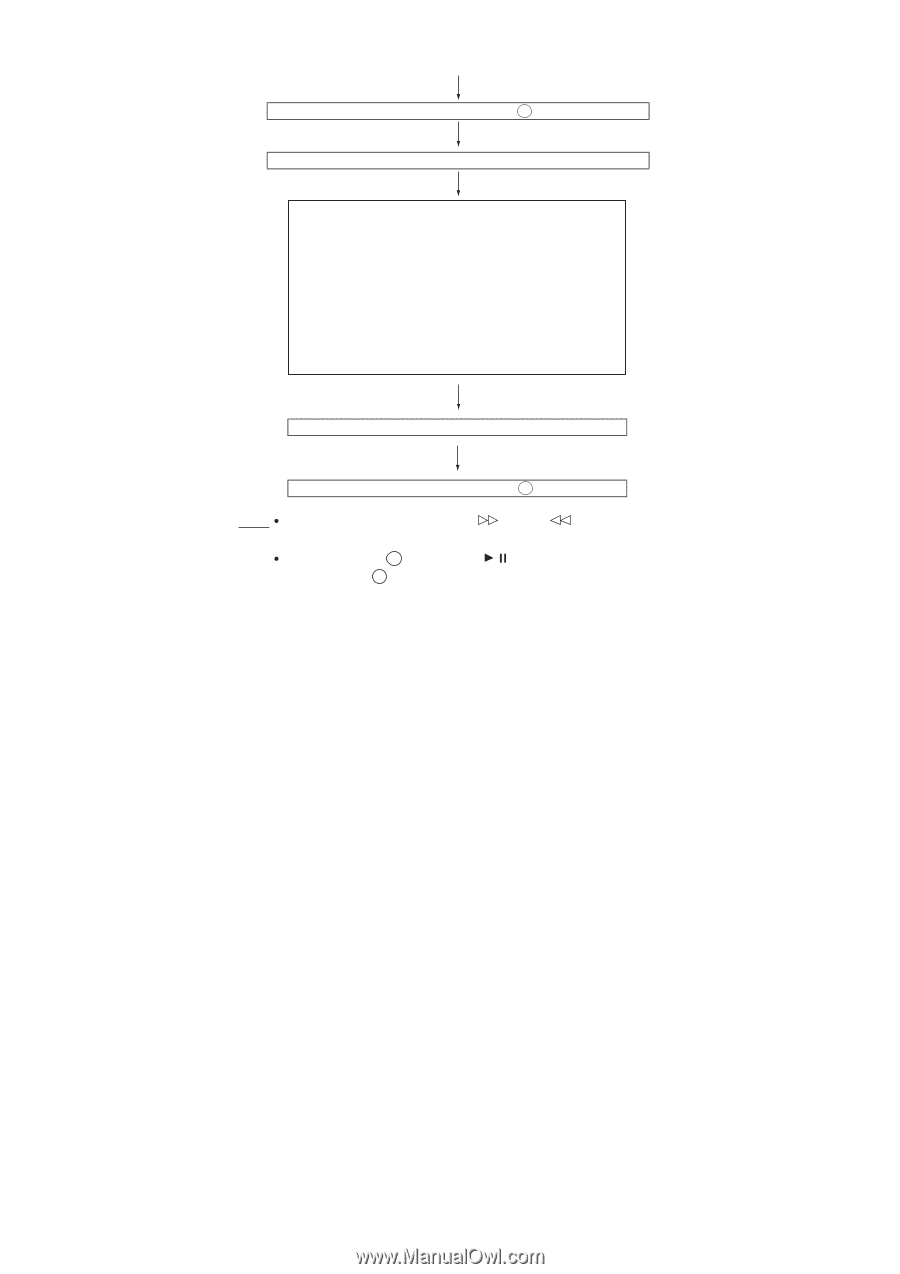
XL-DK225
2 – 3
During at Step
, if press <<
>> for more than 1 sec, it directly
goes to step
.
To cancel: Power OFF
<<STOP>> key input.
a) Focus Balance
= FB : XX
b) Focus Gain
= FG : XX
c) Tracking Balance
= TB : XX
d) Tracking Gain
= TG : XX
e) Focus Offset
= FOFF : XX
f)
Tracking Offset
= TOFF : XX
g) RFRP
= RFRP : XX
h) Focus Error
(RW Judgement)
= RW : XX - XXXX
i)
Focus Error
(Other than RW Judgement) = DA : XX - XXXX
Sliding the PICKUP with <<
>>, <<
>> button can be set
in STOP mode or play mode.
STOP and return to Step
1
1
5
Note
STOP and return to Step
1
Everytime << DISPLAY >> key input
/