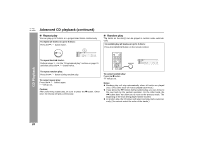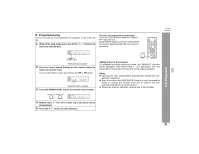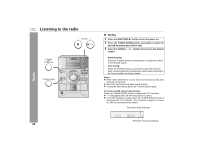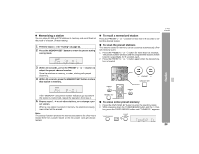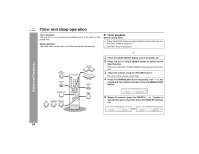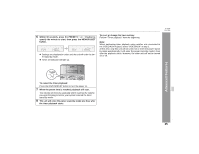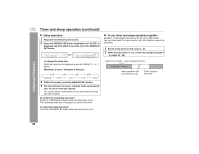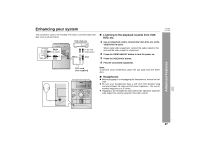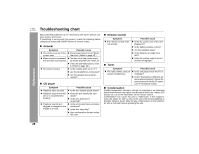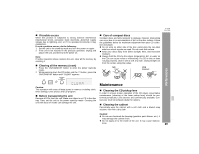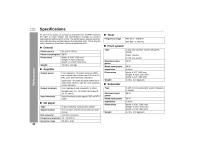Sharp XL-ES5 XL-ES5 XL-ES50 Operation Manual - Page 25
Advanced Features
 |
View all Sharp XL-ES5 manuals
Add to My Manuals
Save this manual to your list of manuals |
Page 25 highlights
6 Within 30 seconds, press the PRESET ( or ) button to specify the minute to start, then press the MEMORY/SET button. z Settings are displayed in order and the unit will enter the timer stand-by mode. z Timer set indicator will light up. To reset or change the timer setting: Perform "Timer playback" from the beginning. Note: When performing timer playback using another unit connected to the VIDEO/AUX IN jacks, select "VIDEO/AUX" in step 2. At this time, only this unit will be turned on or enter the power standby mode automatically. It will enter the power stand-by mode 1 hour after the playback starts. However, the other unit will not be turned on or off. XL-ES5 XL-ES50 Advanced Features To cancel the timer playback: Press the ON/STAND-BY button to turn the power on. 7 When the preset time is reached, playback will start. The volume will increase gradually until it reaches the volume you were listening to before your system entered the timer stand-by mode. 8 The unit will enter the power stand-by mode one hour after the timer playback starts. 25