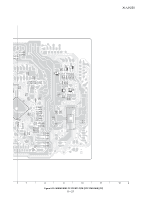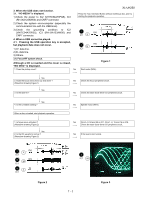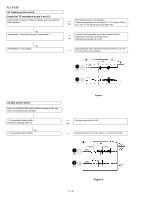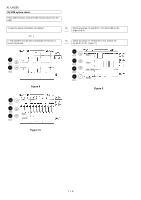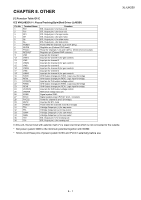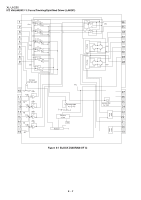Sharp XL-UH250 Service Manual - Page 81
When a USB cannot be played.
 |
View all Sharp XL-UH250 manuals
Add to My Manuals
Save this manual to your list of manuals |
Page 81 highlights
3. When the USB does not function. 3.1. "NO MEDIA" is displayed. 1) Check the power to IC2 (VHITC94A70FG5), IC3 (RH-IXA123AW00) and CNP7 connector. 2) Check the system microcomputer (especially the communication line with the USB Host). 3) Check the grounding condition to IC2 (VHITC94A70FG5), IC3 (RH-IXA123AW00) and CNP7 connector. 4. When a USB cannot be played. 4.1. Pressing the USB operation key is accepted, but playback data does not occur. 1) D+ data line. 2) D- data line. 3) Others. (1) Focus-RF system check. Although a CD is inserted and the cover is closed, "NO DISC" is displayed. 1. Does the pickup move? XL-UH250 Press the Tray1 CD Eject Button without inserting a disc, and try starting the playback operation. 1 FDO IC1 9 2 10 TRO IC1 Figure 1 No Sled motor (M2A). Yes 2. Does the focus (lens) move up and down ? (Waveform drawing Figure 1) Yes 3. Is the laser lit ? No Check the focus peripheral circuit. No Check the laser diode driver Q1 peripheral circuit. Yes 4. Is the turntable rotating ? When a disc is loaded, start playback operation. 1. Is focus servo activated ? (Waveform drawing Figure 2) Yes 2. Is the RF waveform normal ? (Waveform drawing Figure 3) No Spindle motor (M1A). No Pins 5, 9, 94 and 95 on IC1, Pins 1, 2, 15 and 16 on IC2. Check the laser diode driver Q1 peripheral circuit. No If the level is not normal. 1 FDO 9 IC1 5 RFO 89 IC1 4 TEI 6 IC1 Figure 2 5 IC1 89 RFO 7 - 2 Figure 3