Sony Ericsson G700 Business User Manual - Page 27
Calling, Networks, Making a call
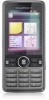 |
View all Sony Ericsson G700 Business manuals
Add to My Manuals
Save this manual to your list of manuals |
Page 27 highlights
Calling Networks Network coverage To make or receive a phone call your phone must be within range of a network. Network settings You can set how your phone should choose an available network when you are outside your operator's coverage area. From Standby you find the settings in Main menu > Settings > Connectivity > Mobile networks. Making a call To make a call from Standby • Enter the phone number (including the area number) on the keypad and select Call. To make an international call 1 From Standby press and hold down to get the international call prefix. 2 Enter the country/region code, area code (without the first zero) and phone number. 3 Select Call. To delete characters when dialling • When entering a number you can delete characters by pressing . Hide or show your phone number When calling, you can choose in the More menu whether to show or hide your phone number to the called party. Speed dial You can save up to nine of your contacts as Speed contacts. This means that you can call them using abbreviated numbers (numbers 1 - 9). To set a speed contact (number) 1 From Standby select Main menu > Organizer > Speed contacts. 2 Scroll to an empty position and select Add. 3 Select a contact in the list and select Save. To make a call to a speed contact 1 From Standby press one of the keys 1 to 9 that corresponds to the stored speed contact. Calling 25 This is the Internet version of the User's guide. © Print only for private use.















