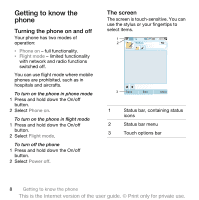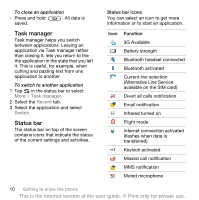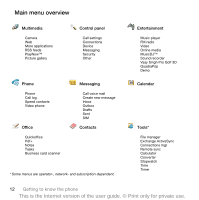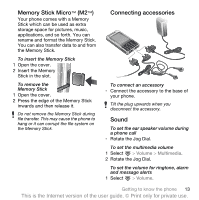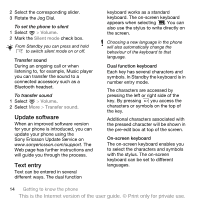Sony Ericsson P1i User Guide - Page 15
Memory Stick Micro, Connecting accessories, Sound - ringtones
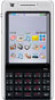 |
View all Sony Ericsson P1i manuals
Add to My Manuals
Save this manual to your list of manuals |
Page 15 highlights
Memory Stick Micro™ (M2™) Your phone comes with a Memory Stick which can be used as extra storage space for pictures, music, applications, and so forth. You can rename and format the Memory Stick. You can also transfer data to and from the Memory Stick. To insert the Memory Stick 1 Open the cover. 2 Insert the Memory Stick in the slot. To remove the Memory Stick 1 Open the cover. 2 Press the edge of the Memory Stick inwards and then release it. Do not remove the Memory Stick during file transfer. This may cause the phone to hang or it can corrupt the file system on the Memory Stick. Connecting accessories To connect an accessory • Connect the accessory to the base of your phone. Tilt the plug upwards when you disconnect the accessory. Sound To set the ear speaker volume during a phone call • Rotate the Jog Dial. To set the multimedia volume 1 Select > Volume > Multimedia. 2 Rotate the Jog Dial. To set the volume for ringtone, alarm and message alerts 1 Select > Volume. Getting to know the phone 13 This is the Internet version of the user guide. © Print only for private use.