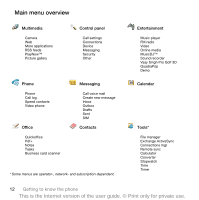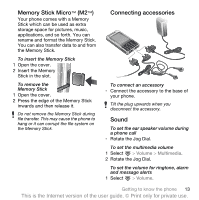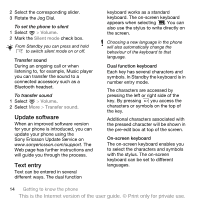Sony Ericsson P1i User Guide - Page 18
editing functions like copying, cutting
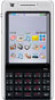 |
View all Sony Ericsson P1i manuals
Add to My Manuals
Save this manual to your list of manuals |
Page 18 highlights
To write numbers • Write numbers above the arrow. 0 8 = 1 9 . 2 + , 3 * 4 / 5 \ 6 ( 7 ) To write accented letters 1 Write the basic letter. 2 Write the accent above the arrow to form the accented letter. S Predictive text You can use text prediction in all text entry methods. The primary word or next word suggestion is presented where you are writing, additional suggestions are presented in a preedit box at the top of the screen. To turn predictive text on 1 Select More > Text options. 2 Mark the check box to enable enhanced text prediction in the status bar. To change 1st and 2nd dictionary languages for text prediction 1 Select More > Text options and mark the Predictive text check box. 2 Select 1st language or 2nd language. 3 Select language in the list. 4 Select Save. Edit text In the More menu you will find text editing functions like copying, cutting and pasting. Some text editing functions are available only when the text is highlighted. To highlight the text with the stylus • Hold the stylus at the end of the text for a short while then drag the stylus across the text. Text options You can build your own dictionary using My words, add symbols and change text options in the More menu. 16 Getting to know the phone This is the Internet version of the user guide. © Print only for private use.