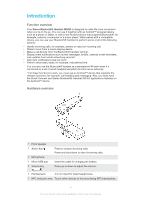Contents
Smart Bluetooth® Handset User guide
.........................................
3
Introduction
....................................................................................
4
Function overview
..............................................................................
4
Hardware overview
............................................................................
4
Status icon overview
..........................................................................
5
Basics
.............................................................................................
6
Charging the handset
........................................................................
6
Turning the handset on and off
..........................................................
6
Turning on the display
.......................................................................
6
Adjusting the volume
.........................................................................
6
Menu options
.....................................................................................
6
Resetting the handset
........................................................................
7
Wearing instruction
............................................................................
7
Getting started
...............................................................................
8
Preparing to use your handset with an Android™ device
.................
8
Preparing to use your handset with a non-Android™ device
............
9
Using your handset
......................................................................
10
Using your handset to handle phone calls
......................................
10
Using your handset to play music
...................................................
11
Using your handset with two devices simultaneously
.....................
11
Using your handset to view event notifications
...............................
12
Using the Text to speech function
...................................................
12
Legal information
..........................................................................
13
Declaration of Conformity for SBH52
.............................................
13
2
This is an Internet version of this publication. © Print only for private use.