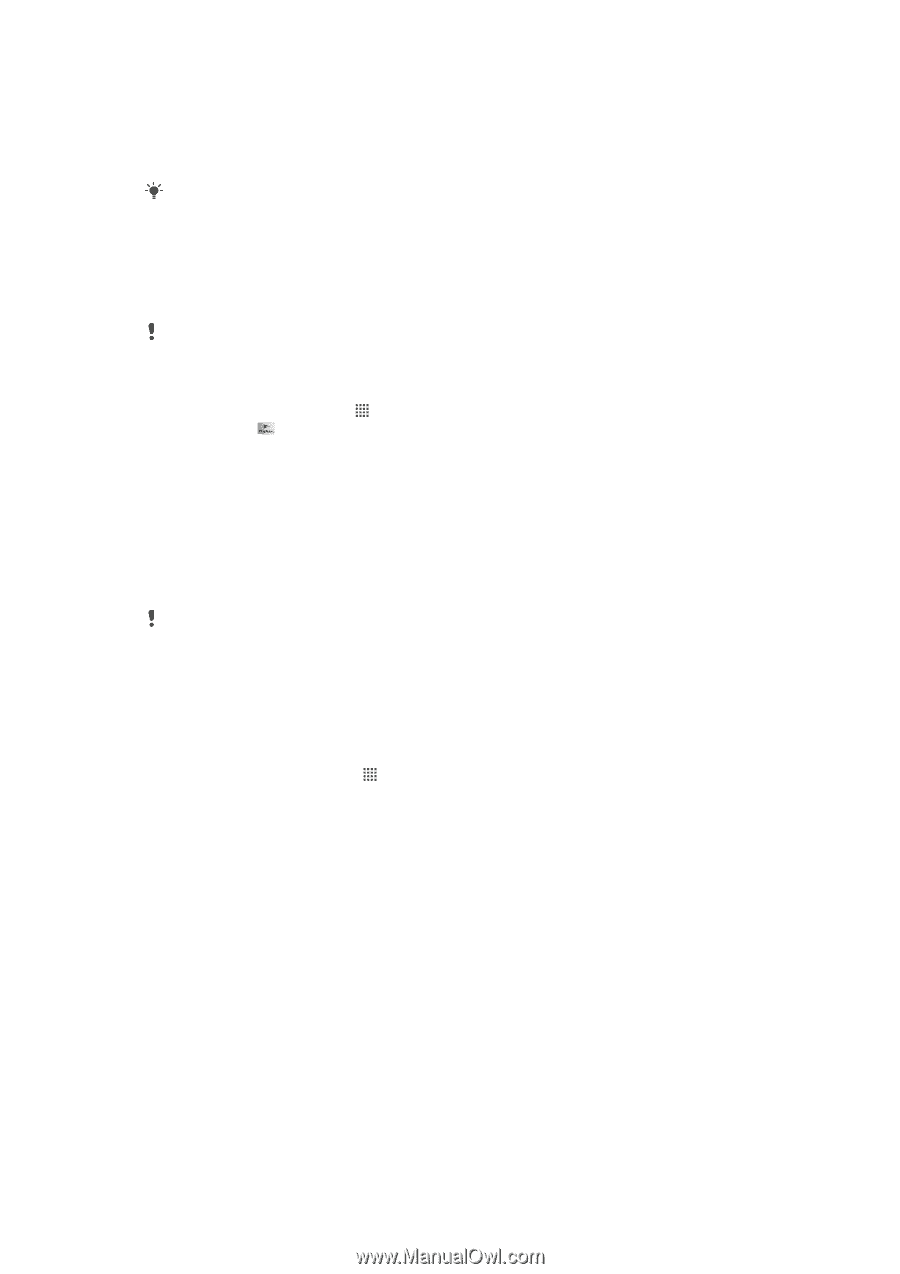Sony Ericsson Xperia mini pro User Guide - Page 55
PlayNow™ service, Before you download content, Payment options
 |
View all Sony Ericsson Xperia mini pro manuals
Add to My Manuals
Save this manual to your list of manuals |
Page 55 highlights
PlayNow™ service You can use the PlayNow™ service to download applications, games and music. The PlayNow™ service offers both free and non-free downloads. The PlayNow™ service is not available in all countries. Before you download content Before you download, make sure that you have an Internet connection. Also, you may need to have a memory card inserted in your phone to download content, such as music, ringtones and themes. When you download content to your phone, you might be charged for the amount of data transferred. Contact your operator for information about data transfer rates in your country. To start PlayNow™ 1 From the Home screen, tap . 2 Find and tap . Payment options There is one way to pay for applications and other content you purchase from the PlayNow™ service: • Wap Billing - pay using your mobile internet connection when you are in your home country. You do not have to be a registered user to pay for content using the Wap Billing method. Payment will be deducted from your mobile phone provider bill. When your purchase has been validated, you can start to download your content. The payment options are not always available in all countries, or with all service providers. Downloading from the PlayNow™ service Download a range of content from the PlayNow™ service directly to your phone. Choose from a variety of applications, games, music, ringtones, and other content. To download a PlayNow item to your phone 1 From your Home screen, tap . 2 Find and tap Store. 3 Find an item you want to download by browsing categories, or by using the search function. 4 Tap the item to view its details. 5 Click "Buy now!" to start the purchase process. After your purchase has been validated, you can start to download your content. 55 This is an Internet version of this publication. © Print only for private use.