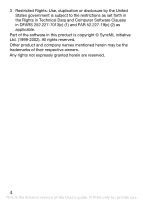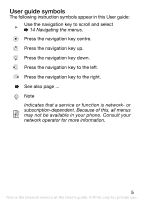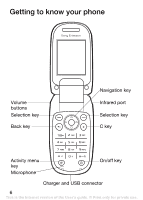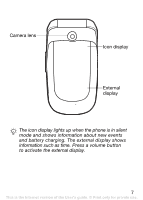Sony Ericsson Z310i User Guide - Page 10
Status bar icons, Picture message received.
 |
View all Sony Ericsson Z310i manuals
Add to My Manuals
Save this manual to your list of manuals |
Page 10 highlights
*Some menus are operator-, network- and subscription-dependent. **Options when phone contacts are set to default. Options change when SIM contacts are set to default. ***Use the navigation key to move across tabs in submenus. For more information % 14 Navigating the menus. Status bar icons Icon Description GSM network signal strength. Battery status. Battery charging, appears with battery status icon. Missed an incoming call. Call and messaging alerts off, alarm on. Text message received. Email message received. Picture message received. Ongoing call. Calendar reminder. Task reminder. 9 This is the Internet version of the User's guide. © Print only for private use.

9
Status bar icons
*Some menus are operator-, network- and subscription-dependent.
**Options when phone contacts are set to default. Options change
when SIM contacts are set to default.
***Use the navigation key to move across tabs in submenus.
For more information
%
14 Navigating the menus.
Icon
Description
GSM network signal strength.
Battery status.
Battery charging, appears with battery status icon.
Missed an incoming call.
Call and messaging alerts off, alarm on.
Text message received.
Email message received.
Picture message received.
Ongoing call.
Calendar reminder.
Task reminder.
This is the Internet version of the User’s guide. ' Print only for private use.