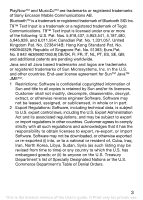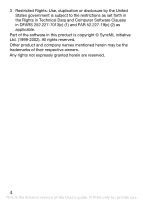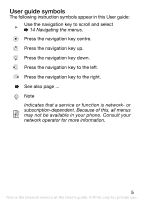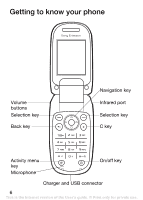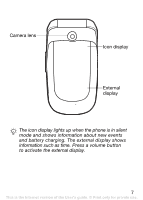Sony Ericsson Z310i User Guide - Page 8
External, display, Camera lens, Icon display, information such as time. Press a volume button - battery
 |
View all Sony Ericsson Z310i manuals
Add to My Manuals
Save this manual to your list of manuals |
Page 8 highlights
Camera lens Icon display External display The icon display lights up when the phone is in silent mode and shows information about new events and battery charging. The external display shows information such as time. Press a volume button to activate the external display. 7 This is the Internet version of the User's guide. © Print only for private use.

7
The icon display lights up when the phone is in silent
mode and shows information about new events
and battery charging. The external display shows
information such as time. Press a volume button
to activate the external display.
External
display
Camera lens
Icon display
This is the Internet version of the User’s guide. ' Print only for private use.