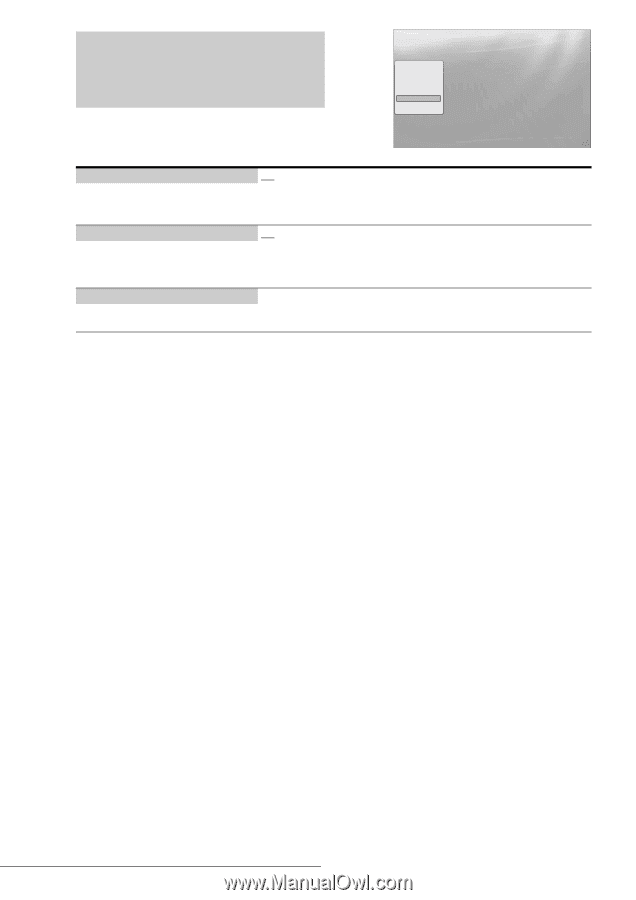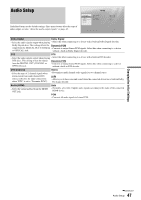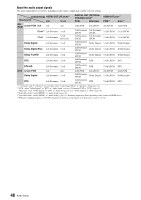Sony BDP-S1 Operating Instructions (for firmware version 2.0 or higher) - Page 52
Options, The player remains turned on with or without operation.
 |
UPC - 027242698666
View all Sony BDP-S1 manuals
Add to My Manuals
Save this manual to your list of manuals |
Page 52 highlights
Options Underlined items are the default settings. Setup Video Setup Audio Setup Language Parental Control Speakers Options On Screen Display Auto Power Off Easy Setup On On Start Use χω to select an item, then press [RR] or ENTER. Confirm SYSTEM MENU Exit On Screen Display Select whether to display the playback status on the screen (Stop, Play, etc.). On - Displays playback status. Off - Playback status is not displayed. Auto Power Off - Select whether to activate the "Auto Power Off" function of the player. On - Turns off the player when the player is left in stop or pause mode without operation for 30 minutes. Off - The player remains turned on with or without operation. Easy Setup - Re-runs the Easy Setup to make the basic settings. Start - Press ENTER and see page 19. 52 Options