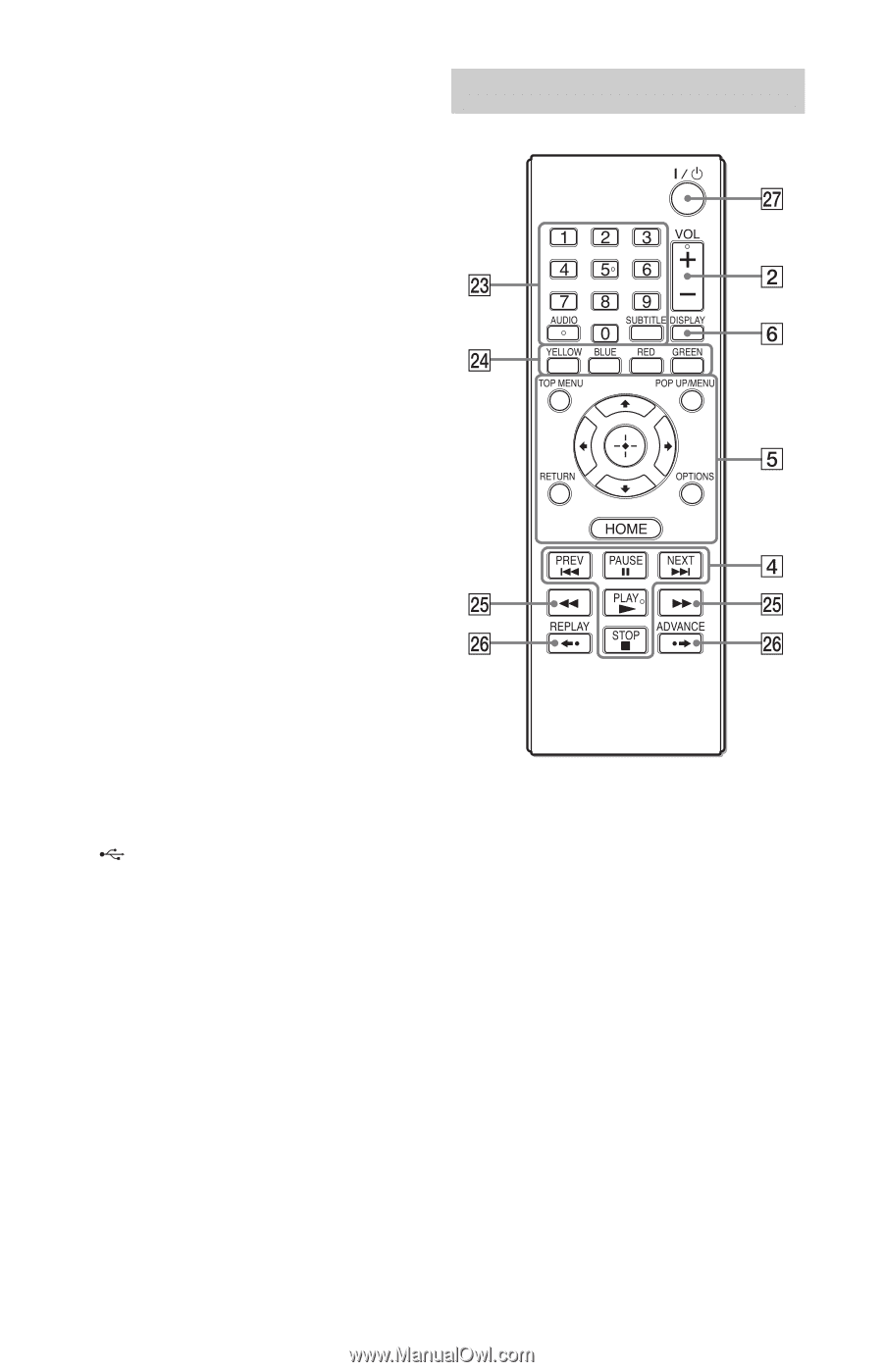Sony BDP-SX1000 Operating Instructions - Page 9
Remote, PHONES headphones jack A, B
 |
View all Sony BDP-SX1000 manuals
Add to My Manuals
Save this manual to your list of manuals |
Page 9 highlights
G SOUND Switches among 4 different sound modes each time pressed. This function is available for the sound output from the player's speaker. H Speaker I Disc lid J OPEN button Opens the disc lid. K PUSH CLOSE Closes the disc lid. L POWER indicator Lights up when the player is turned on. M CHARGE indicator Lights up when charging the rechargeable battery. Flashes when the battery is empty. N HOLD indicator Lights up when the ?/1/HOLD switch is set in the direction of HOLD. O ?/1 (on/standby)/HOLD switch • Turns on the player, or sets to standby mode. • To avoid accidental button operation of the player, set the switch in the direction of HOLD. All the buttons on the player are locked, while the buttons on the remote remain operable. P PHONES (headphones) jack A, B Q (USB) jack Connect a USB device to this jack. R AUDIO IN/OUT jack S VIDEO IN/OUT jack T HDMI OUT jack U LAN (100) terminal V DC IN 14.3V jack Connect the AC adaptor or car battery adaptor. Remote z Number 5, AUDIO, VOL +, and N PLAY buttons have a tactile dot. Use the tactile dot as a reference when operating the player. W Number buttons (0 - 9) Enters the title/chapter numbers, etc. AUDIO (page 22) Selects the language track when multilingual tracks are recorded on BDROMs/DVD VIDEOs. Selects the sound track on CDs. SUBTITLE (page 22) Selects the subtitle language when multilingual subtitles are recorded on BDROMs/DVD VIDEOs. X Color buttons (YELLOW/BLUE/ RED/GREEN) Shortcut keys for interactive functions. ,continued 9