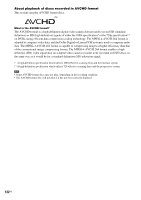Sony BDV-IT1000ES Operating Instructions - Page 133
Supported Audio Formats - es
 |
UPC - 027242731103
View all Sony BDV-IT1000ES manuals
Add to My Manuals
Save this manual to your list of manuals |
Page 133 highlights
Supported Audio Formats Audio formats supported by this system are as follows. Function LPCM 2ch LPCM 5.1ch, LPCM 7.1ch Dolby Digital, Dolby Digital EX Format Dolby Digital Dolby Plus TrueHD "BD/DVD" a a a a a "HDMI1" "HDMI2" a a a a a "SAT/CABLE" a - a - - "TV" (DIGITAL IN) DTS, DTS-ES Discrete 6.1, DTS-ES Matrix 6.1, DTS96/24 DTS-HD High Resolution Audio a a a a DTS-HD Master Audio a* a a - - a: Supported format. -: Unsupported format. * When [Output Video Format] is set to [Video or S Video] (page 110), or [HDMI Resolution]/[Component Resolution] is set to [480i] or [480p] (page 110), the sound is DTS decoded. Note • The table above is valid only when you set [BD Audio Setting] to [Direct] (page 111) and [Fs Limit] to [Off] (page 111). If another setting is used, depending on the audio format, sound may be decoded to a suitable format automatically. • HDMI1 and HDMI2 do not input sound in the case of an audio format that contains copy protections such as Super Audio CD or DVD-Audio. Additional Information 133US