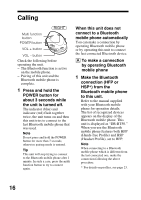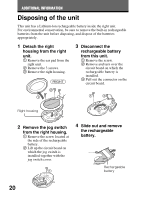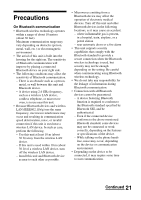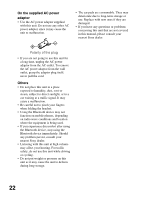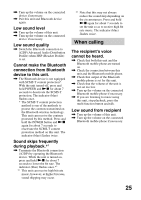Sony BT50 Operating Instructions - Page 20
Disposing of the unit
 |
UPC - 027242706798
View all Sony BT50 manuals
Add to My Manuals
Save this manual to your list of manuals |
Page 20 highlights
ADDITIONAL INFORMATION Disposing of the unit This unit has a Lithium-lon rechargeable battery inside the right unit. For environmental conservation, be sure to remove the built-in rechargeable batteries from the unit before disposing, and dispose of the batteries appropriately. 1 Detach the right housing from the right unit. 1 Remove the ear pad from the right unit. 2 Remove the 3 screws. 3 Remove the right housing. 2 3 Disconnect the rechargeable battery from this unit. 1 Remove the screw. 2 Remove and turn over the circuit board on which the rechargeable battery is installed. 3 Pull out the connector on the circuit board. 1 Right housing 3 2 Remove the jog switch from the right housing. 1 Remove the screw located at the side of the rechargeable battery. 2 Lift up the circuit board on which the jog switch is installed together with the jog switch cover. 4 Slide out and remove the rechargeable battery. Rechargeable battery 20