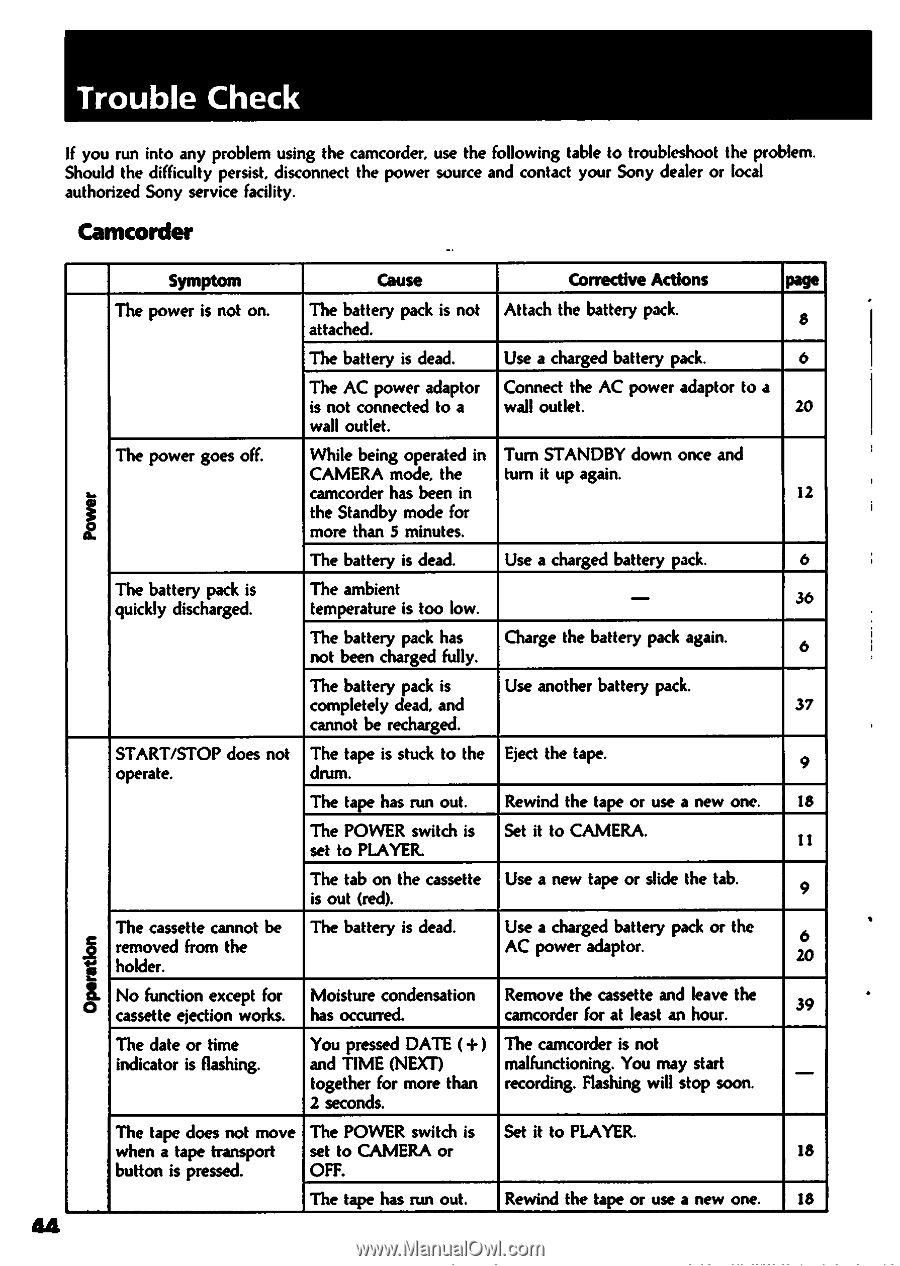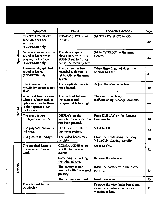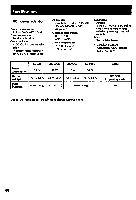Sony CCD-FX530 Primary User Manual - Page 44
Trouble, Check
 |
View all Sony CCD-FX530 manuals
Add to My Manuals
Save this manual to your list of manuals |
Page 44 highlights
Trouble Check If you run into any problem using the camcorder, use the following table to troubleshoot the problem. Should the difficulty persist, disconnect the power source and contact your Sony dealer or local authorized Sony service facility. Camcorder Symptom Cause Corrective Actions Page The power is not on. The battery pack is not Attach the battery pack. attached. 8 The battery is dead. Use a charged battery pack. 6 The AC power adaptor Connect the AC power adaptor to a is not connected to a wall outlet. 20 wall outlet. Power The power goes off. While being operated in Turn STANDBY down once and CAMERA mode, the turn it up again. camcorder has been in 12 the Standby mode for more than 5 minutes. The battery is dead. Use a charged battery pack. 6 The battery pack is quickly discharged. The ambient temperature is too low. - 36 The battery pack has Charge the battery pack again. not been charged fully. 6 The battery pack is Use another battery pack. completely dead, and 37 cannot be recharged. START/STOP does not The tape is stuck to the Eject the tape. operate. drum. 9 The tape has run out. Rewind the tape or use a new one. 18 The POWER switch is Set it to CAMERA. set to PLAYER. 11 The tab on the cassette Use a new tape or slide the tab. is out (red). 9 The cassette cannot be The battery is dead. I removed from the holder. Use a charged battery pack or the 6 AC power adaptor. 20 & No function except for Moisture condensation Remove the cassette and leave the cassette ejection works. has occurred. camcorder for at least an hour. 39 The date or time indicator is flashing. You pressed DATE (+) The camcorder is not and TIME (NEXT) malfunctioning. You may start together for more than recording. Flashing will stop soon. - 2 seconds. The tape does not move The POWER switch is Set it to PLAYER. when a tape transport set to CAMERA or 18 button is pressed. OFF. The tape has run out. Rewind the tape or use a new one. 18 44