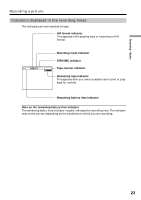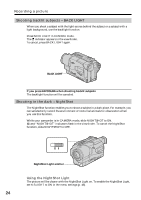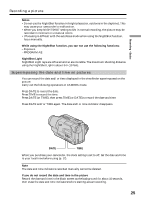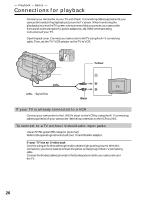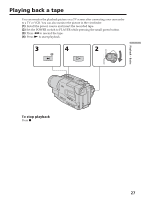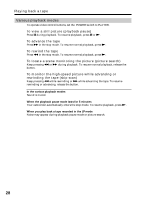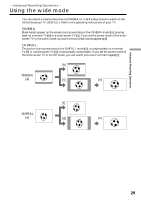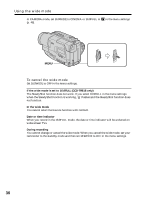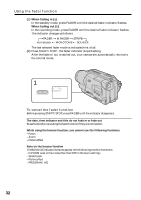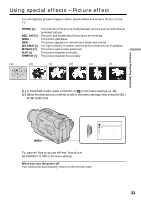Sony CCD TR818 Operating Instructions - Page 28
Various playback modes, Playing back a tape, To advance the tape
 |
UPC - 027242584433
View all Sony CCD TR818 manuals
Add to My Manuals
Save this manual to your list of manuals |
Page 28 highlights
Playing back a tape Various playback modes To operate video control buttons, set the POWER switch to PLAYER. To view a still picture (playback pause) Press X during playback. To resume playback, press X or N. To advance the tape Press M in the stop mode. To resume normal playback, press N. To rewind the tape Press m in the stop mode. To resume normal playback, press N. To locate a scene monitoring the picture (picture search) Keep pressing m or M during playback. To resume normal playback, release the button. To monitor the high-speed picture while advancing or rewinding the tape (skip scan) Keep pressing m while rewinding or M while advancing the tape. To resume rewinding or advancing, release the button. In the various playback modes Sound is muted. When the playback pause mode lasts for 5 minutes Your camcorder automatically enters the stop mode. To resume playback, press N. When you play back a tape recorded in the LP mode Noise may appear during playback pause mode or picture search. 28