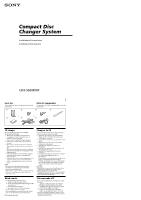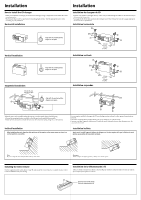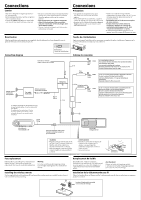Sony CDX-565MXRF Installation/Connection Instructions - Page 4
Changing the transmitting, frequency, Changing the output level, Changement du niveau de sortie,
 |
UPC - 840356508238
View all Sony CDX-565MXRF manuals
Add to My Manuals
Save this manual to your list of manuals |
Page 4 highlights
Wired remote (RM-X83RF)/Télécommande à fil (RM-X83RF) AMS/ENTER dial Note The supplied wireless remote (RM-X84RF) can be operated almost like the wired remote (RM-X83RF). Remarque La télécommande sans fil fournie (RM-X84RF) se manipule pratiquement comme la télécommande filaire (RM-X83RF). Changing the transmitting frequency Because this unit processes CD playback sound through an FM tuner, there may be interference noise during CD playback. In such a case, change the frequency of the modulated RF signal transmitted from the unit. The initial setting is 88.3 MHz. 1 Press the AMS/ENTER dial for two seconds until frequency appears. 2 Rotate the AMS/ENTER dial repeatedly to select the frequency. Each time you rotate the AMS/ENTER dial, the frequencies change as follows: Right : 88.3 MHz t 88.5 MHz t 88.7 MHz t 88.9 MHz t 89.1 MHz t 89.3 MHz t 89.5 MHz t 89.7 MHz t 89.9 MHz t 88.3 MHz Left : 88.3 MHz t 89.9 MHz t 89.7 MHz t 89.5 MHz t 89.3 MHz t 89.1 MHz t 88.9 MHz t 88.7 MHz t 88.5 MHz t 88.3 MHz 3 Press the AMS/ENTER dial for two seconds. Using on the wireless remote 1 Press (ENTER) for two seconds until frequency appears. 2 Press or repeatedly to select the frequency. 3 Press (ENTER) for two seconds. Notes • When you change the transmitting frequency on the unit, be sure to tune your FM tuner to the newly selected one. • Press u on the wired remote before changing the frequency if the power of the unit is turned off. Changement de la fréquence de transmission Comme cet appareil traite le son de lecture CD via un syntoniseur FM, il se peut qu'il y ait des interférences durant la lecture du CD. En pareil cas, changez la fréquence du signal RF modulé transmis par l'appareil. Le réglage initial est de 88,3 MHz. 1 Appuyez sur (SHUF/REP) pendant deux secondes jusqu'à ce que la fréquence apparaisse. 2 Appuyez plusieurs fois de suite sur ou pour sélectionner la fréquence. Chaque fois que vous appuyez sur ou , la fréquence change dans l'ordre suivant : :88.3 MHz t 89.9 MHz t 89.7 MHz t 89.5 MHz t 89.3 MHz t 89.1 MHz t 88.9 MHz t 88.7 MHz t 88.5 MHz t 88.3 MHz :88.3 MHz t 88.5 MHz t 88.7 MHz t 88.9 MHz t 89.1 MHz t 89.3 MHz t 89.5 MHz t 89.7 MHz t 89.9 MHz t 88.3 MHz 3 Appuyez sur (SHUF/REP) pendant deux secondes. Utilisation de la télécommande sans fil 1 Appuyez sur (SHUF) pendant deux secondes jusqu'à ce que la fréquence apparaisse. 2 Appuyez plusieurs fois de suite sur ou pour sélectionner la fréquence. 3 Appuyez sur (SHUF) pendant deux secondes. Remarques • Si vous changez la fréquence de transmission de l'appareil, n'oubliez pas de syntoniser votre syntoniseur FM sur la nouvelle fréquence sélectionnée. • Appuyez sur la touche u de la télécommande filaire avant de changer la fréquence si l'appareil n'est pas sous tension. Changing the output level You can select the output level from the unit. Normally the unit is used at the initial output level; change the level if necessary. 1 Press the AMS/ENTER dial for two seconds until frequency appears. 2 Press the AMS/ENTER dial momentarily. Initial setting 3 Rotate the AMS/ENTER dial repeatedly to select the output level. To increase the output level Right : To decrease the output level Left : 4 Press the AMS/ENTER dial for two seconds. Using on the wireless remote 1 Press (ENTER) for two seconds. 2 Press (ENTER) again momentarily. 3 Press or to select the output level. 4 Press (ENTER) for two seconds. Note When you select level 4 or 5, the CD playback sound may be distorted or you may hear some noise. In such a case, select a lower output level on the unit and turn down the overall volume on your car audio. Changement du niveau de sortie Vous pouvez sélectionner le niveau de sortie de l'appareil. En principe, l'appareil est utilisé au niveau de sortie initial ; changez le niveau si nécessaire. 1 Appuyez sur (SHUF/REP) pendant deux secondes. 2 Appuyez brièvement sur (SHUF/REP). Réglage initial 3 Appuyez plusieurs fois de suite sur ou pour sélectionner le niveau de sortie. Pour diminuer le niveau de sortie : Pour augmenter le niveau de sortie : 4 Appuyez sur (SHUF/REP) pendant deux secondes. Utilisation de la télécommande sans fil 1 Appuyez sur (SHUF) pendant deux secondes. 2 Appuyez de nouveau brièvement sur (SHUF). 3 Appuyez sur ou pour sélectionner le niveau de sortie. 4 Appuyez sur (SHUF) pendant deux secondes. Remarque Si vous sélectionnez le niveau 4 ou 5, le son de lecture CD peut comporter des distorsions ou des parasites. En pareil cas, sélectionnez un niveau de sortie inférieure et baissez le volume de votre autoradio.