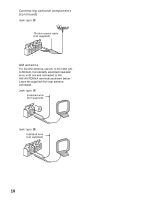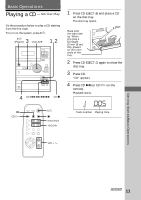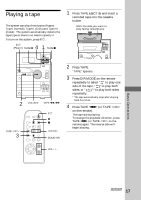Sony CMT-CP1 Operating Instructions - Page 14
Listening to the radio — Preset Tuning, Listening to the radio
 |
View all Sony CMT-CP1 manuals
Add to My Manuals
Save this manual to your list of manuals |
Page 14 highlights
Listening to the radio - Preset Tuning Presetting radio stations in the system's memory in advance makes it easy to tune in those stations later (see "Step 3: Presetting radio stations" on page 7). To turn on the system, press ?/1. 1 ?/1 (Power) 32 A bB x m M X z ?/1 + - A u x . > m M 2 Press TUNER BAND (or TUNER/BAND on the remote) to select FM or AM. 3 Press TUNING MODE (or TUNING/PLAY MODE on the remote) repeatedly until "PRESET" appears. 4 Press TUNING +/- (or j/J on the remote) repeatedly to display the preset number of the desired station. PRESET STEREO 3FM1005 TUNED MHz Preset number Frequency To Turn off the radio Adjust the volume Do this Press ?/1. Turn VOLUME (or press VOL +/- on the remote). TUNER/ BAND VOLUME 4 ?/1 j/J To tune in a non-preset radio station In step 3, press TUNING MODE (or TUNING/PLAY MODE on the remote) repeatedly until "AUTO" and "PRESET" disappear, then press TUNING +/- (or j/J on the remote) repeatedly to tune in the desired station (Manual Tuning). STEREO/ MONO TUNING/ PLAY MODE VOL + / - 1 Press TUNER. "TUNER" appears. 14