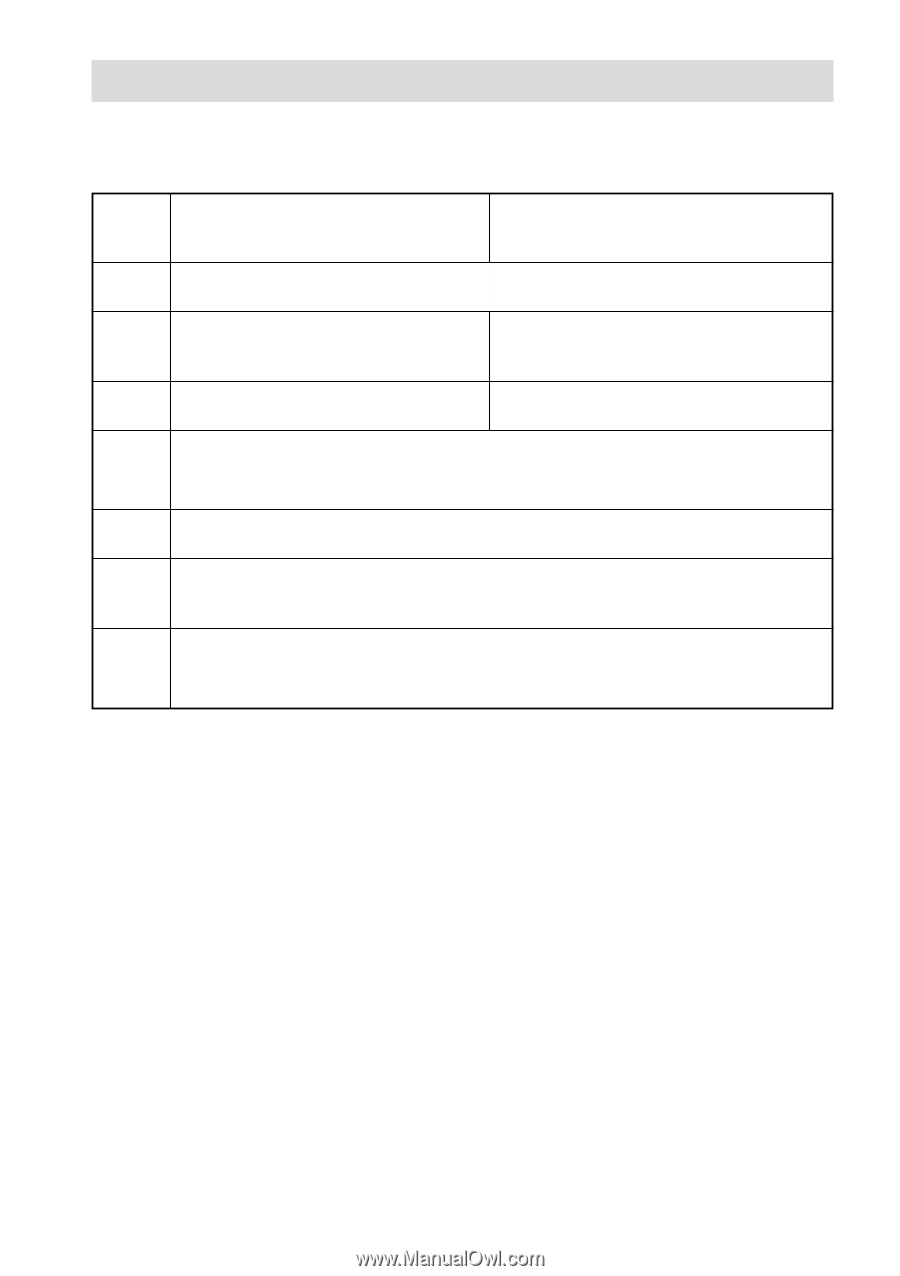Sony CMT-EP50 Operating Instructions - Page 14
Recording to a tape — CD Synchro Recording/Recording Manually
 |
View all Sony CMT-EP50 manuals
Add to My Manuals
Save this manual to your list of manuals |
Page 14 highlights
Recording to a tape -- CD Synchro Recording/Recording Manually You can record from a CD or radio. You can use TYPE I (normal) tape. Steps Recording from a CD (CD Synchro Recording) Recording from the radio 1 Load a blank tape. 2 Press CD. Press TUNER (TUNER/BAND on the remote). 3 Load the CD you want to record. Tune in the station you want to record. 4 Press z. The deck stands by for recording. 5 Press nN, if you want to switch the direction. 6 Press RDS/DIR (PLAY MODE/RDS/DIR on the remote) repeatedly to select g to record on one side, h to record on both sides. 7 Press z again. Recording starts. To stop recording Press x. Tips • For recording from a CD to a tape manually, you can press . m or M > to select tracks during recording pause mode (after step 4 and before step 6). • When you record on both sides, be sure to start from the front side. If you start from the reverse side, recording stops at the end of the reverse side. • When an AM program is noisy, set ISS to select the position that most decreases the noise. 14