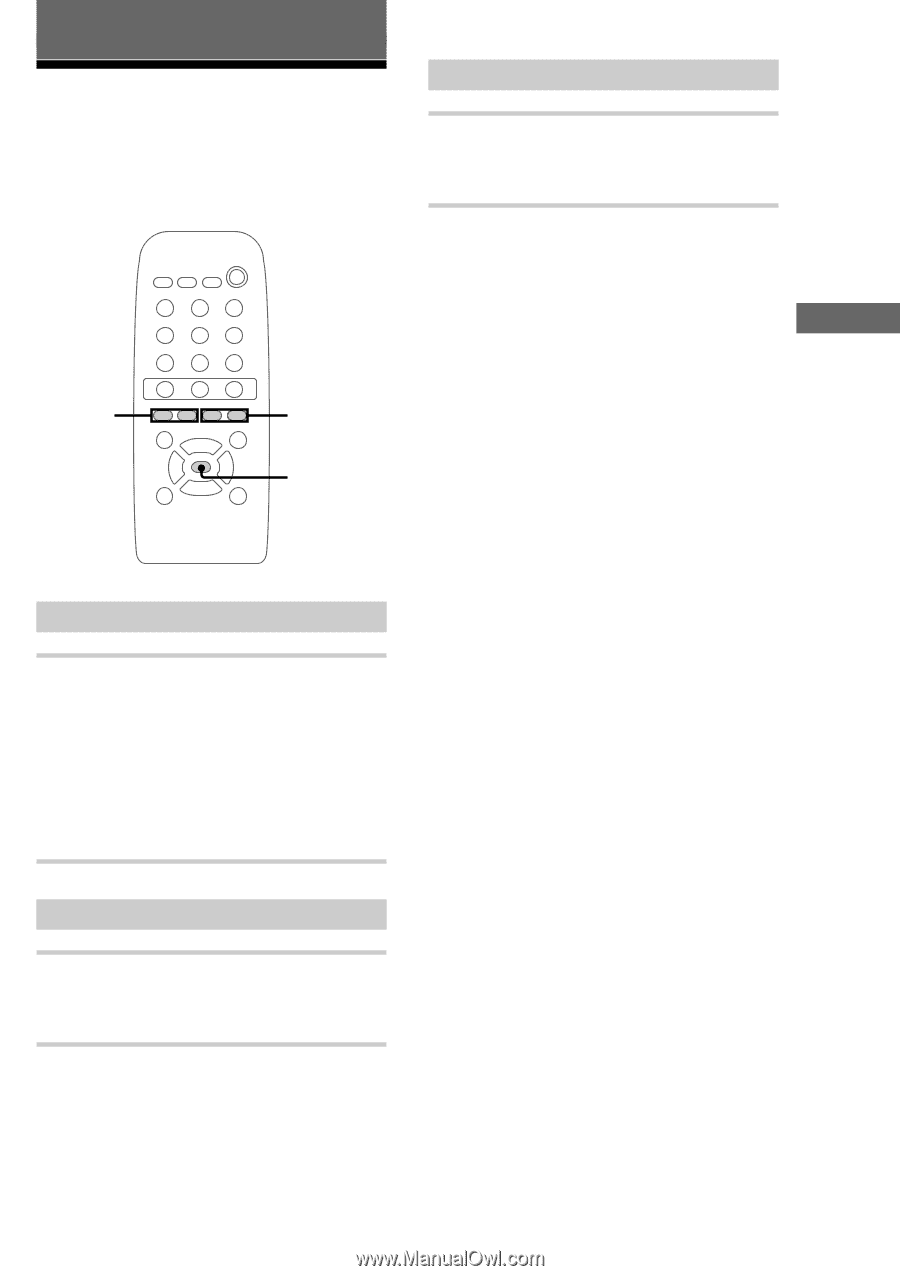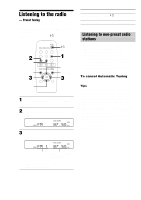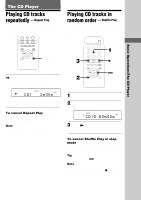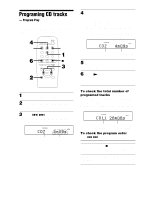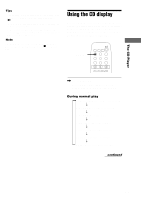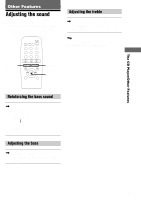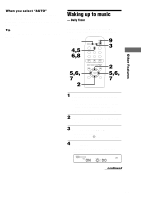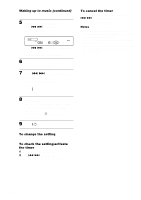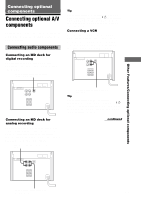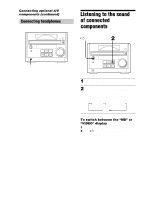Sony CMT-RB5 Operating Instructions (CMTRB5) - Page 15
Other Features, Adjusting the sound
 |
View all Sony CMT-RB5 manuals
Add to My Manuals
Save this manual to your list of manuals |
Page 15 highlights
OThtheeCr DFePalatuyreers/Other Features Other Features Adjusting the sound Not only can you adjust the bass and treble, you can turn on the DBFB (Dynamic Bass Feedback) function to produce more powerful sound and enhanced bass. ?/1 Adjusting the treble , Press TREBLE +/- repeatedly. You can adjust the treble in 9 steps (from MIN to MAX). Tip You can enjoy the original sound by turning off the DBFB and setting BASS and TREBLE to 0. BASS +/- N X x m . M > TREBLE +/- DBFB Reinforcing the bass sound , Press DBFB. Each time you press the button, the display changes as follows: DBFB ON Y DBFB OFF "DBFB" appears in the display, when the DBFB is on. Adjusting the bass , Press BASS +/- repeatedly. You can adjust the bass in 9 steps (from MIN to MAX). 15