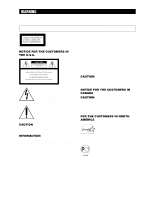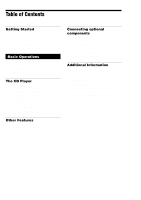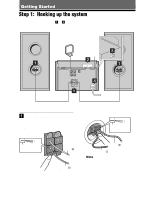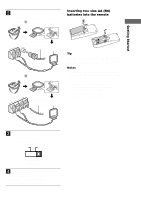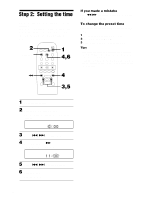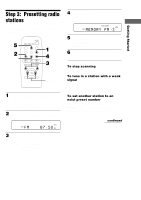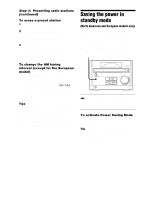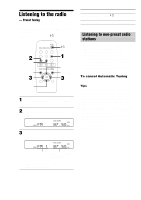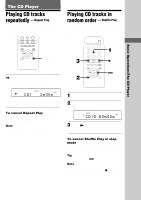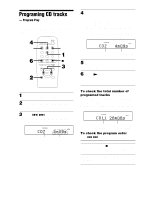Sony CMT-RB5 Operating Instructions (CMTRB5) - Page 7
Step 3: Presetting radio stations
 |
View all Sony CMT-RB5 manuals
Add to My Manuals
Save this manual to your list of manuals |
Page 7 highlights
Getting Started Step 3: Presetting radio stations You can preset up to 30 stations, 20 for FM and 10 for AM. 5 2 STEREO/ MONO ?/1 N X x m . M > 1 4 3 PRESET +/- 1 Press TUNER/BAND to select "FM" or "AM." Pressing TUNER/BAND turns on the system. 2 Press MODE repeatedly until "AUTO" appears. FM 87.50 3 Press TUNING +/-. The frequency indication changes and the scanning stops when the system tunes in a station. "TUNED" and "STEREO" (for a stereo program) appear. 4 Press MEMORY. A preset number flashes in the display. The stations are stored from preset number 1. MEMORY FM 1 5 Press ENTER. "COMPLETE !!" appears, and then the station is stored. 6 Repeat steps 1 to 5 to preset other stations. To stop scanning Press MODE. To tune in a station with a weak signal Press MODE repeatedly until "MANUAL" appears in step 2, then press TUNING +/- repeatedly to tune in the station manually. To set another station to an exist preset number Start over from step 1. After step 4, press PRESET +/- repeatedly to select the preset number that you want to overwrite to. And then, press ENTER. continued 7