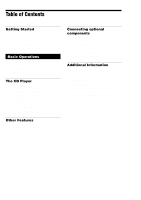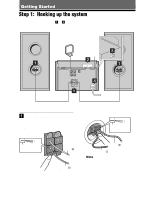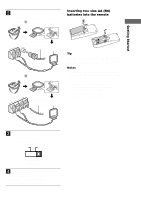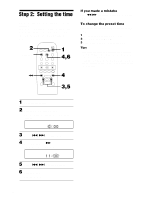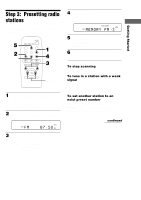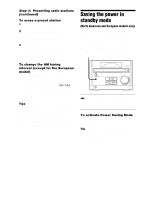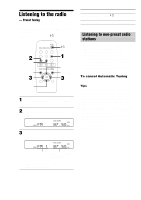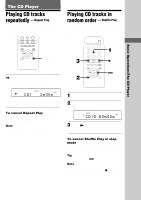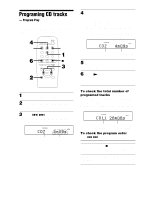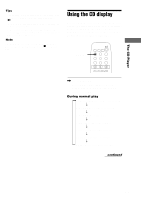Sony CMT-RB5 Operating Instructions (CMTRB5) - Page 8
Saving the power in standby mode
 |
View all Sony CMT-RB5 manuals
Add to My Manuals
Save this manual to your list of manuals |
Page 8 highlights
Step 3: Presetting radio stations (continued) To erase a preset station 1 Press down MEMORY until "ERASE" and a preset number appear in the display. 2 Press PRESET +/- repeatedly to select the preset number that you want to erase. Select "ALL ERASE" when you want to erase all the preset stations. 3 Press ENTER. "COMPLETE !!" appears. When you erase a preset number, the preset number decreases by one and all preset numbers following the erased one are renumbered. To change the AM tuning interval (except for the European model) The AM tuning interval is factory-set to 9 kHz (10 kHz in some areas). To change the AM tuning interval, tune in any AM station first, then turn off the system. While pressing down the J L button on the unit, turn the system back on. When you change the interval, all the AM preset stations are erased. To reset the interval, repeat the same procedure. Tips • The preset stations are retained for about a day even if you disconnect the power cord or if a power failure occurs. • When an FM stereo program has static noise, press STEREO/MONO until "MONO" appears in the display. There will be no stereo effect, but the reception will improve. Press the button again to restore the stereo effect. Saving the power in standby mode (North American and European models only) You can lower the power consumption to a minimum and save energy in the standby mode. The system is set at the factory not to display the clock when the system is off (Power Saving Mode). To display the clock even when the system is off, deactivate the Power Saving Mode. DISPLAY Z c 7 lj s JL , Press DISPLAY when the system is off. The system switches off the Power Saving Mode and the clock appears. To activate Power Saving Mode Press DISPLAY. The clock disappears. Tip Each time you press DISPLAY in the standby mode, the display switches between the Power Saving Mode and the clock display. 8