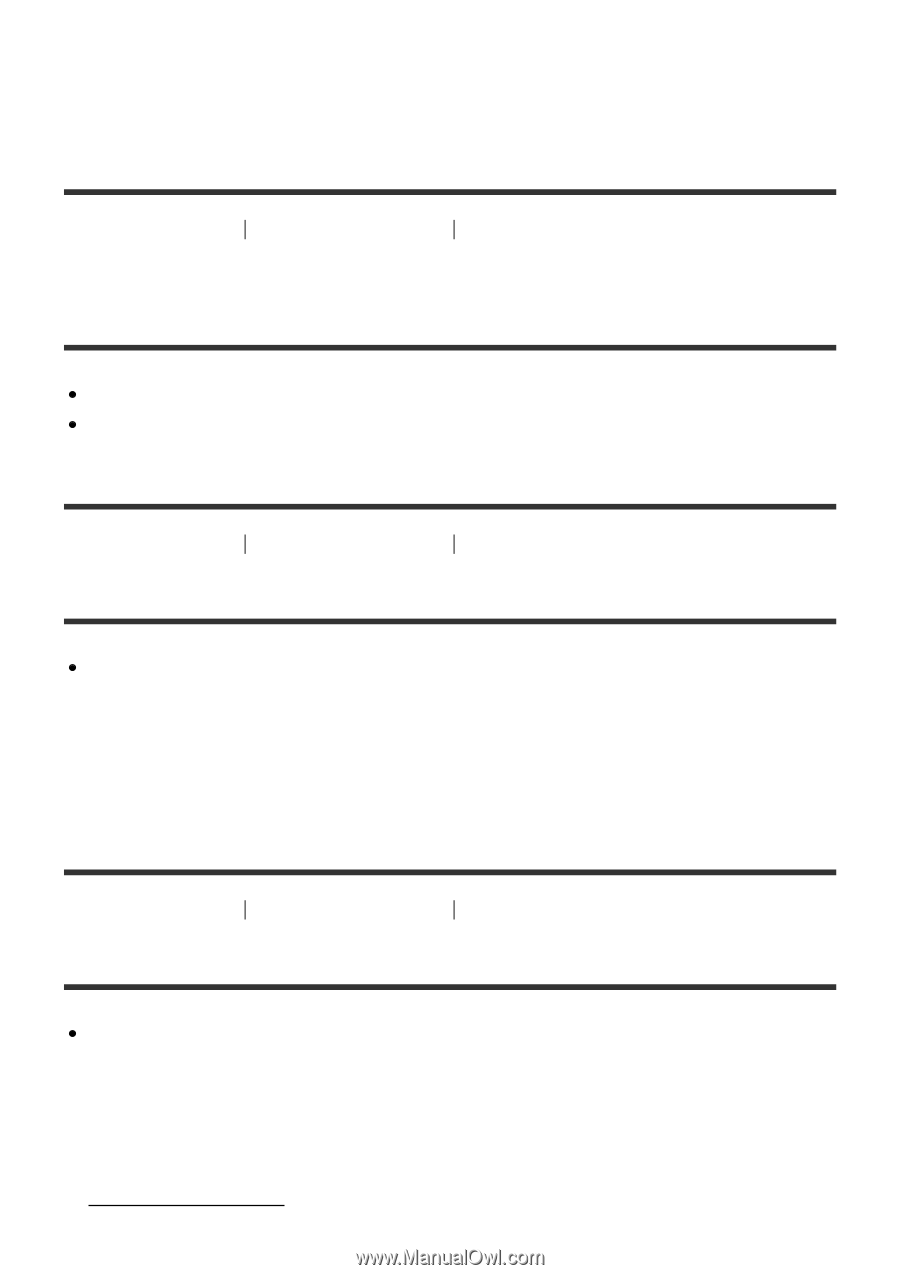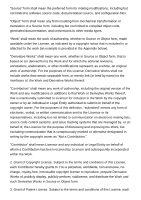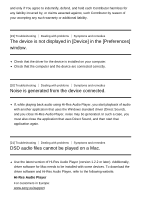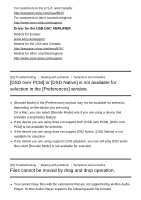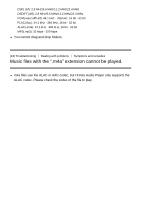Sony CMT-SX7 Help - Hi-Res Audio Player - Page 23
DSD audio files cannot be played on a Mac.
 |
View all Sony CMT-SX7 manuals
Add to My Manuals
Save this manual to your list of manuals |
Page 23 highlights
and only if You agree to indemnify, defend, and hold each Contributor harmless for any liability incurred by, or claims asserted against, such Contributor by reason of your accepting any such warranty or additional liability. [19] Troubleshooting Dealing with problems Symptoms and remedies The device is not displayed in [Device] in the [Preferences] window. Check that the driver for the device is installed on your computer. Check that the computer and the device are connected correctly. [20] Troubleshooting Dealing with problems Symptoms and remedies Noise is generated from the device connected. If, while playing back audio using Hi-Res Audio Player, you start playback of audio with another application that uses the Windows standard driver (Direct Sound), and you close Hi-Res Audio Player, noise may be generated. In such a case, you must also close the application that uses Direct Sound, and then start that application again. [21] Troubleshooting Dealing with problems Symptoms and remedies DSD audio files cannot be played on a Mac. Use the latest version of Hi-Res Audio Player (version 1.2.2 or later). Additionally, driver software for Mac needs to be installed with some devices. To download the driver software and Hi-Res Audio Player, refer to the following website. Hi-Res Audio Player For customers in Europe: www.sony.eu/support