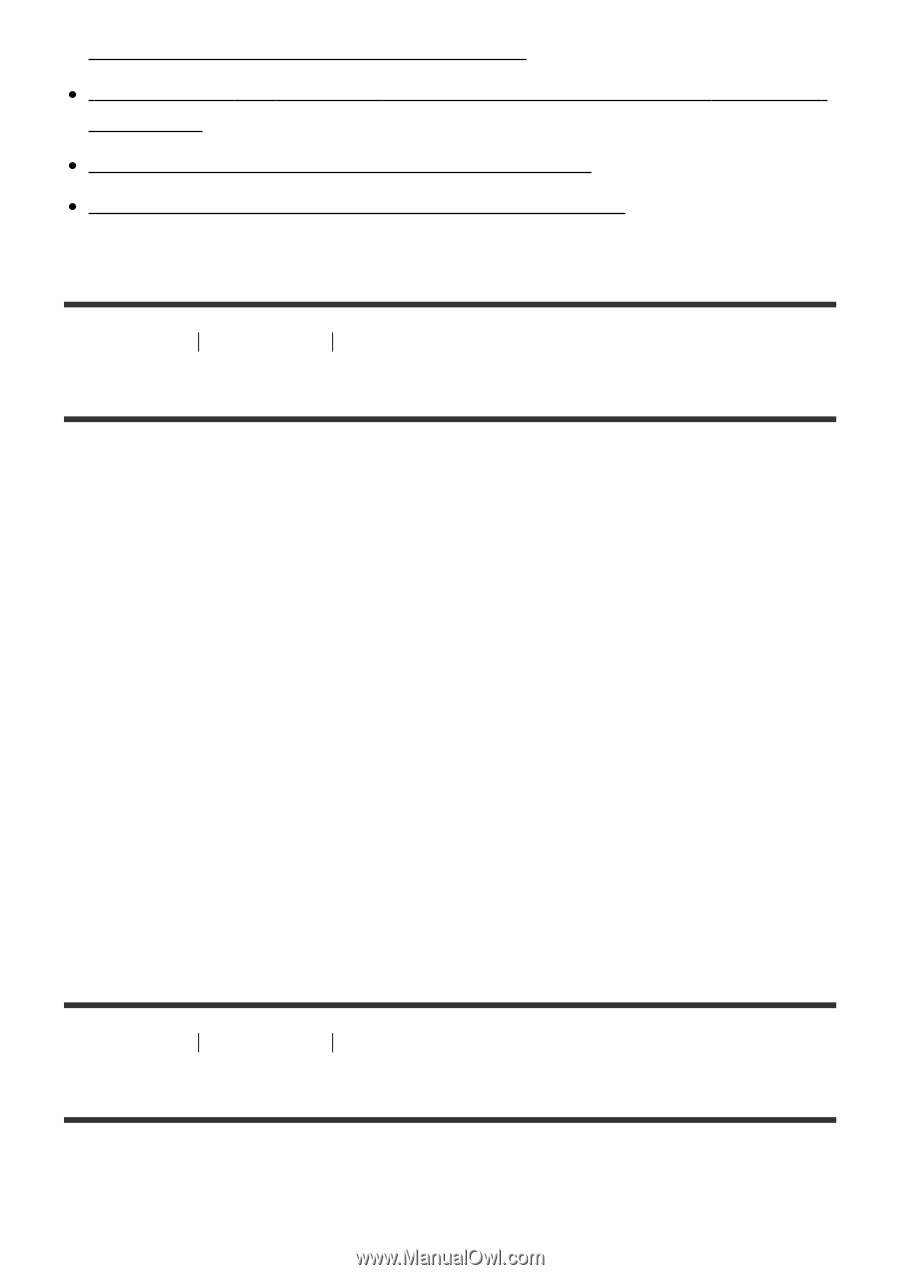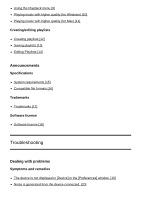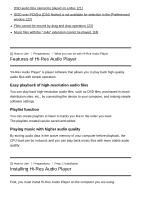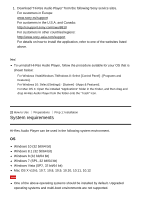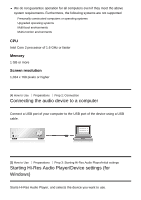Sony CMT-SX7 Help - Hi-Res Audio Player - Page 3
Features of Hi-Res Audio Player, Installing Hi-Res Audio Player
 |
View all Sony CMT-SX7 manuals
Add to My Manuals
Save this manual to your list of manuals |
Page 3 highlights
DSD audio files cannot be played on a Mac. [21] [DSD over PCM] or [DSD Native] is not available for selection in the [Preferences] window. [22] Files cannot be moved by drag and drop operation. [23] Music files with the ".m4a" extension cannot be played. [24] [1] How to Use Preparations What you can do with Hi-Res Audio Player Features of Hi-Res Audio Player "Hi-Res Audio Player" is player software that allows you to play back high-quality audio files with simple operation. Easy playback of high-resolution audio files You can play back high-resolution audio files, such as DSD files, purchased in music distribution sites, etc., by connecting the device to your computer, and making simple software settings. Playlist function You can create playlists to listen to tracks you like in the order you want. The playlists created can be saved and edited. Playing music with higher audio quality By storing audio data in the active memory of your computer before playback, the CPU load can be reduced, and you can play back music files with more stable audio quality. [2] How to Use Preparations Prep 1: Installation Installing Hi-Res Audio Player First, you must install Hi-Res Audio Player on the computer you are using.