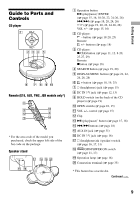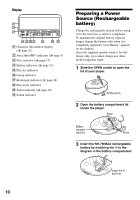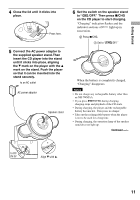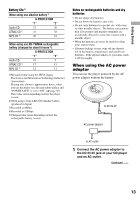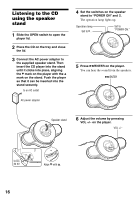Sony D-NE329LIV Operating Instructions - Page 12
When using a dry battery, Checking the remaining power of the battery, Connect the AC power adaptor
 |
View all Sony D-NE329LIV manuals
Add to My Manuals
Save this manual to your list of manuals |
Page 12 highlights
To charge the rechargeable battery without using the supplied speaker stand /CHG to DC IN 3V AC power adaptor to an AC outlet 1 Connect the AC power adaptor to the DC IN 3V jack of your CD player and AC outlet. 2 Press /CHG. Charging starts. To remove the battery Remove the battery as illustrated below. Note on the useful life of the rechargeable battery and when to replace it If the battery is new or has not been used for a long time, it may not charge completely. In that case, charge it until "Charging" disappears from the display and then use the player until the battery is completely depleted ("Low Battery" appears on the display). Repeat this procedure several times. 12 If the battery life is shorter by about half of a normal charge after trying this procedure, replace the battery with a new rechargeable battery. Note on carrying the rechargeable battery Use the supplied battery carrying case to protect against unexpected heat. If the rechargeable battery comes into contact with the metallic objects, heat or fire may occur due to a short circuit. When using a dry battery Use only the following dry battery type for your CD player: • LR6 (size AA) alkaline battery 1 Slide the OPEN switch to open the lid of your player. 2 Open the battery compartment lid inside the player. 3 Insert the LR6 (size AA) battery (not supplied) by matching the to the diagram in the battery compartment and close the lid until it clicks into place. Checking the remaining power of the battery The remaining power of the battery is indicated in the display as shown below. As the black indicator section decreases, the remaining power is depleted further. "Low Battery" * * Beep sounds. When the battery is depleted, replace it with a new one or charge the rechargeable battery. Notes • The display shows the approximate battery power remaining. For example, one section does not always indicate one-fourth of the battery power. • Depending on the operating conditions, the display may increase or decrease relative to the actual power remaining.