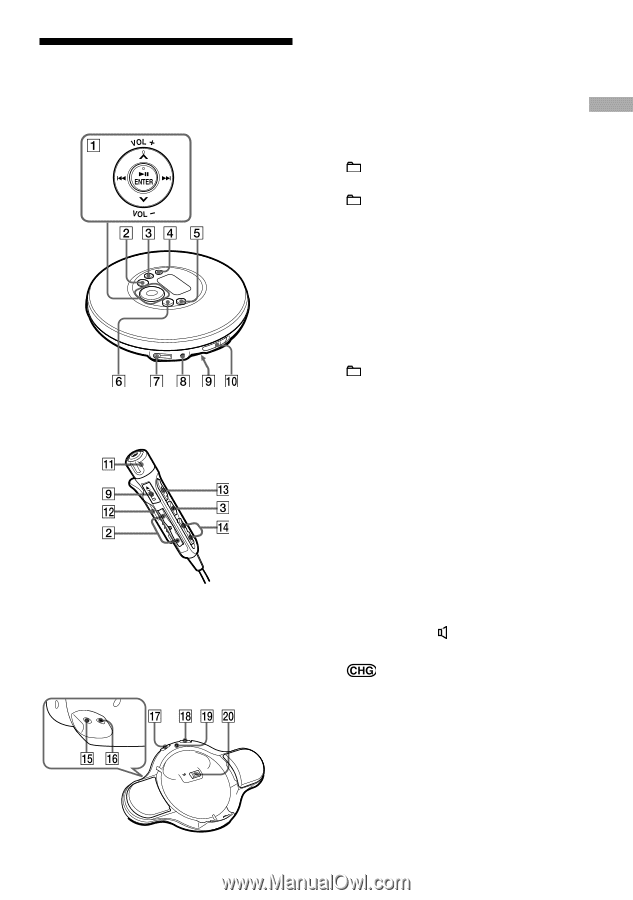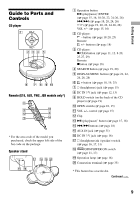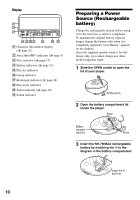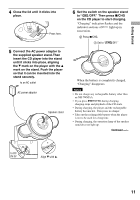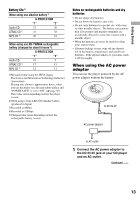Sony D-NE329LIV Operating Instructions - Page 9
Guide to Parts and Controls, CD player, Remote E18, AU2, TW2, JEB models only, Speaker stand
 |
View all Sony D-NE329LIV manuals
Add to My Manuals
Save this manual to your list of manuals |
Page 9 highlights
Getting Started Guide to Parts and Controls CD player Remote (E18, AU2, TW2, JEB models only*) * For the area code of the model you purchased, check the upper left side of the bar code on the package. Speaker stand Operation button (play/pause)*/ENTER ( page 15, 16, 18-20, 22, 24-26, 28 page 18, 20, 24, 26 page 19, 20, 22, 24-26, 28) VOL +/- ( page 15, 16) CD player: - button ( page 18-20, 25) Remote: +/- buttons ( page 18) CD player: /CHG button ( page 11, 12, 8-20, 25-27, 29) Remote: button ( page 18) SEARCH button ( page 19, 20) DISPLAY/MENU button ( page 21, 22, 24, 26, 28) + button ( page 18, 19, 25) (headphones) jack ( page 15) DC IN 3 V jack ( page 12, 13) HOLD switch (on the back of the CD player) ( page 19) OPEN switch ( page 10, 15) VOL +/- control ( page 15) Clip (play/pause)* button ( page 15, 18 buttons ( page 18) AUX IN jack ( page 31) DC IN 3 V jack ( page 16) (headphones)/ (speaker) switch ( page 16, 17, 31) /OFF•POWER ON switch ( page 11, 17) Operation lamp ( page 16) Connection terminal ( page 35) * This button has a tactile dot. Continued 9