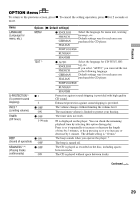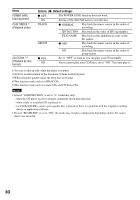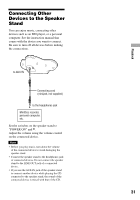Sony D-NE329LIV Operating Instructions - Page 31
Connecting Other Devices to the Speaker Stand, POWER ON
 |
View all Sony D-NE329LIV manuals
Add to My Manuals
Save this manual to your list of manuals |
Page 31 highlights
Playback Connecting Other Devices to the Speaker Stand You can enjoy music, connecting other devices such as an MD player, or a personal computer. See the instruction manual that comes with the device you want to connect. Be sure to turn off all devices before making the connections. to AUX IN Connecting cord (minijack, not supplied) to the headphones jack MiniDisc recorder, personal computer, etc. Set the switches on the speaker stand to "POWER ON" and . Adjust the volume using the volume control on the connected device. Note • Before you play music, turn down the volume of the connected device to avoid damaging the speaker stand. • Connect the speaker stand to the headphones jack of connected devices. Do not connect the speaker stand to the LINE OUT jack of a connected device. • If you use the AUX IN jack of the speaker stand to connect another device while playing the CD connected to the speaker stand, the sound of the connected device is mixed with that of the CD. 31