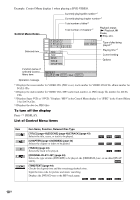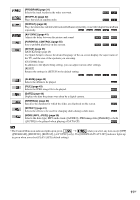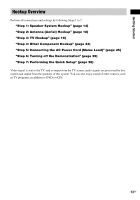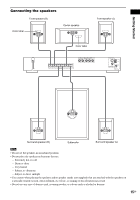Sony DAV-DZ100 Operating Instructions - Page 11
PROGRAM], [SHUFFLE], [REPEAT], [A/V SYNC] only. The [ORIGINAL/PLAY LIST] indicator lights up
 |
View all Sony DAV-DZ100 manuals
Add to My Manuals
Save this manual to your list of manuals |
Page 11 highlights
[PROGRAM] (page 31) Selects the track to play in the order you want. [SHUFFLE] (page 32) Plays the track in random order. [REPEAT] (page 32) Plays the entire disc (all titles/all tracks/all albums) repeatedly or one title/chapter/track/album repeatedly. [A/V SYNC] (page 41) Adjusts the delay between the picture and sound. [PARENTAL CONTROL] (page 55) Sets to prohibit playback on this system. [SETUP] (page 66) [QUICK] Setup (page 26) Use Quick Setup to choose the desired language of the on-screen display, the aspect ratio of the TV, and the size of the speakers you are using. [CUSTOM] Setup In addition to the Quick Setup setting, you can adjust various other settings. [RESET] Returns the settings in [SETUP] to the default setting. [ALBUM] (page 43) Selects the album to be played. [FILE] (page 43) Selects the JPEG image file to be played. [DATE] (page 48) Displays the date the picture was taken by a digital camera. [INTERVAL] (page 40) Specifies the duration for which the slides are displayed on the screen. [EFFECT] (page 41) Selects the effects to be used for changing slides during a slide show. [MODE (MP3, JPEG)] (page 39) Selects the data type; MP3 audio track ([AUDIO]), JPEG image file ([IMAGE]) or both ([AUTO]) to be played when playing a DATA CD. Tip • The Control Menu icon indicator lights up in green t when you select any item except [OFF] ([PROGRAM], [SHUFFLE], [REPEAT], [A/V SYNC] only). The [ORIGINAL/PLAY LIST] indicator lights up in green when you select [PLAY LIST] (default setting). 11GB