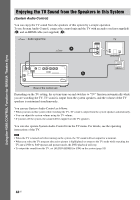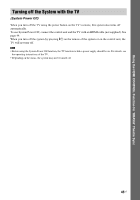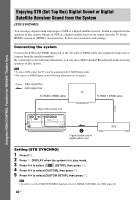Sony DAV-IS10/W Operating Instructions - Page 41
Preparing for the HDMI CONTROL function, Setting [HDMI CONTROL] function - bravia
 |
UPC - 027242724174
View all Sony DAV-IS10/W manuals
Add to My Manuals
Save this manual to your list of manuals |
Page 41 highlights
Using the HDMI CONTROL Function for 'BRAVIA' Theatre Sync Preparing for the HDMI CONTROL function To use the HDMI CONTROL function, set up the system and the TV. Before you use the HDMI CONTROL function, be sure you have performed the following procedures. 1 Make sure that the control unit is connected to the TV (compatible with HDMI CONTROL function) via the HDMI connection. 2 Turn on the system and the TV. 3 Switch the input selector on the TV so that the signal from the system appears on the TV screen. 4 Set the respective HDMI CONTROL function for this system and the TV. For details on this system, see "Setting [HDMI CONTROL] function" below. For details on the setting up TV, see the operating instructions of the TV. Depending on the TV, the default setting of the HDMI CONTROL function may be off. Setting [HDMI CONTROL] function X/x, DISPLAY 1 Press DISPLAY when the system is in stop mode. The Control Menu display appears on the TV screen. continued 41US