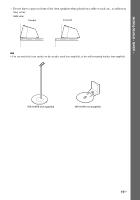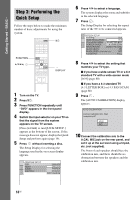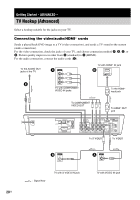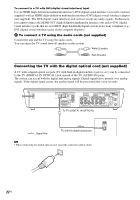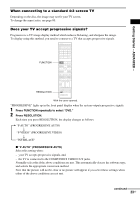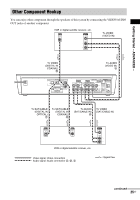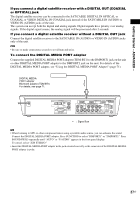Sony DAV X10 Operating Instructions - Page 22
Connecting the TV with the digital optical cord (not supplied)
 |
View all Sony DAV X10 manuals
Add to My Manuals
Save this manual to your list of manuals |
Page 22 highlights
To connect to a TV with DVI (digital visual interface) input Use an HDMI (high-definition multimedia interface)-DVI (digital visual interface) converter cord (not supplied) with an HDMI (high-definition multimedia interface)-DVI (digital visual interface) adaptor (not supplied). The DVI (digital visual interface) jack will not accept any audio signals. Furthermore, you cannot connect the HDMI OUT (high-definition multimedia interface out) jack to DVI (digital visual interface) jacks that are not HDCP (high-bandwidth digital content protection) compliant (e.g., DVI (digital visual interface) jacks on the computer displays). E To connect a TV using the audio cords (not supplied) Connect the unit and the TV using the audio cords. You can enjoy the TV sound from all speakers in this system. White (L/audio) Red (R/audio) Connecting the TV with the digital optical cord (not supplied) A TV with a digital optical out jack (TV with built-in digital satellite receiver, etc.) can be connected to the TV (DIGITAL IN OPTICAL) jack instead of the TV (AUDIO IN) jacks. The system can accept both the digital and analog signals. Digital signals have priority over analog signals. If the digital signal ceases, the analog signal will be processed after a few seconds. OPTICAL TV DIGITAL IN OPTICAL COAXIAL SAT/ CABLE COAXIAL IMPEDANCE USE 4 VIDEO SPEAKER R AUDIO L IN 1 2 DMPORT (DVD COMPONENT VIDEO OUT ONLY) PB / PR / TV Y CB CR (DVD ONLY) OUT ANTENNA VIDEO A.CAL AM MIC ECM-AC2 R AUDIO L VIDEO SAT/CABLE IN R AUDIO L VIDEO VIDEO IN S VIDEO (DVD ONLY) MONITOR OUT FM 75 COAXIAL To TV (DIGITAL IN OPTICAL) : Signal flow OPTICAL DIGITAL OUT TV with the digital optical jack Tip • When connecting the digital optical cord, insert the connector until it clicks. 22US