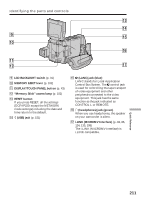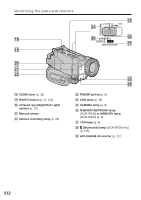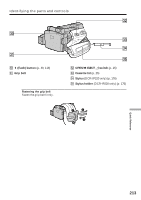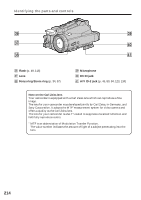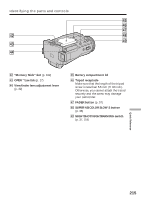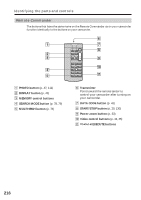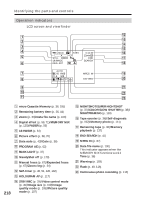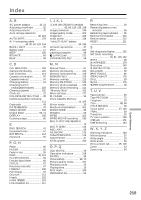Sony DCR-IP210 Operating Instructions - Page 216
Identifying the parts and controls, Remote Commander, DATA CODE button
 |
View all Sony DCR-IP210 manuals
Add to My Manuals
Save this manual to your list of manuals |
Page 216 highlights
Identifying the parts and controls Remote Commander The buttons that have the same name on the Remote Commander as on your camcorder function identically to the buttons on your camcorder. 6 1 7 8 2 3 9 q; 4 5 qa 1 PHOTO button (p. 47, 111) 2 DISPLAY button (p. 43) 3 MEMORY control buttons 4 SEARCH MODE button (p. 78, 79) 5 MULTI SRCH button (p. 74) 6 Transmitter Point toward the remote sensor to control your camcorder after turning on your camcorder. 7 DATA CODE button (p. 43) 8 START/STOP button (p. 29, 130) 9 Power zoom button (p. 33) 0 Video control buttons (p. 42, 45) qa X/x/C/c/EXECUTE buttons 216

216
Identifying the parts and controls
Remote Commander
The buttons that have the same name on the Remote Commander as on your camcorder
function identically to the buttons on your camcorder.
qa
4
3
2
1
9
q;
8
7
6
5
1
PHOTO button
(p. 47, 111)
2
DISPLAY button
(p. 43)
3
MEMORY control buttons
4
SEARCH MODE button
(p. 78, 79)
5
MULTI SRCH button
(p. 74)
6
Transmitter
Point toward the remote sensor to
control your camcorder after turning on
your camcorder.
7
DATA CODE button
(p. 43)
8
START/STOP button
(p. 29, 130)
9
Power zoom button
(p. 33)
0
Video control buttons
(p. 42, 45)
qa
X
/
x
/
C
/
c
/EXECUTE buttons