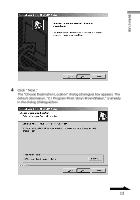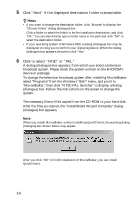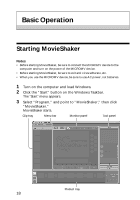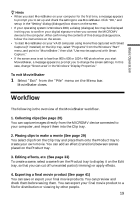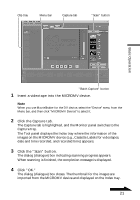Sony DCR-IP7BT MovieShaker v3.1 Operating Instructions - Page 18
Basic Operation, Starting MovieShaker
 |
View all Sony DCR-IP7BT manuals
Add to My Manuals
Save this manual to your list of manuals |
Page 18 highlights
Basic Operation Starting MovieShaker Notes • Before starting MovieShaker, be sure to connect the MICROMV device to the computer and turn on the power of the MICROMV device. • Before starting MovieShaker, be sure to exit anti virus software, etc. • When you use the MICROMV device, be sure to use AC power, not batteries. 1 Turn on the computer and load Windows. 2 Click the "Start" button on the Windows Taskbar. The "Start" menu appears. 3 Select "Program," and point to "MovieShaker," then click "MovieShaker." MovieShaker starts. Clip tray Menu bar Monitor panel Tool panel Product tray 18

18
Basic Operation
Starting MovieShaker
Notes
•
Before starting MovieShaker, be sure to connect the MICROMV device to the
computer and turn on the power of the MICROMV device.
•
Before starting MovieShaker, be sure to exit anti virus software, etc.
•
When you use the MICROMV device, be sure to use AC power, not batteries.
1
Turn on the computer and load Windows.
2
Click the "Start" button on the Windows Taskbar.
The "Start" menu appears.
3
Select "Program," and point to "MovieShaker," then click
"MovieShaker."
MovieShaker starts.
Clip tray
Menu bar
Monitor panel
Tool panel
Product tray