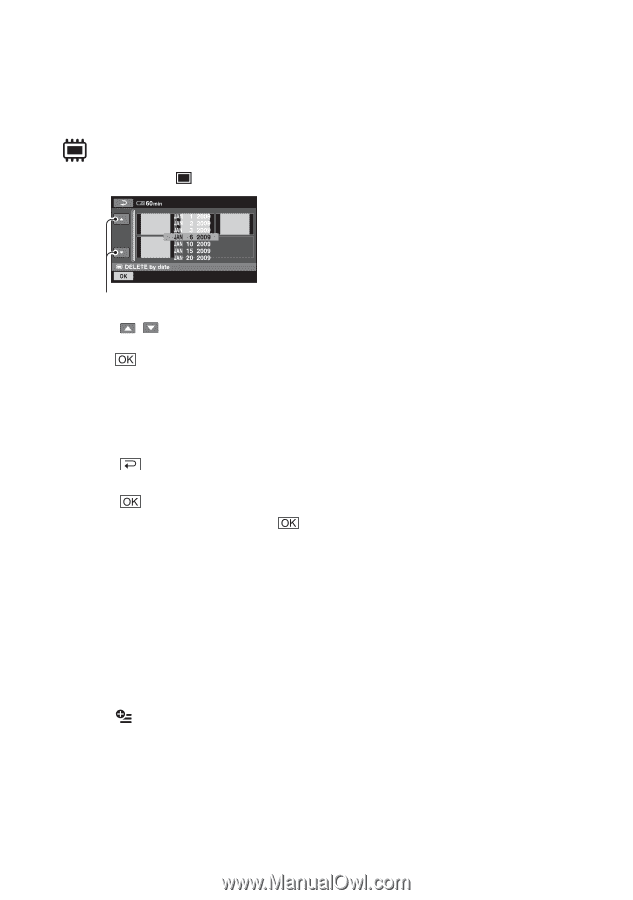Sony DCRDVD850 Operating Guide - Page 52
Deleting images Continued, To delete all the still images recorded, on the same day at one time
 |
UPC - 027242763104
View all Sony DCRDVD850 manuals
Add to My Manuals
Save this manual to your list of manuals |
Page 52 highlights
Deleting images (Continued) To delete all the still images recorded on the same day at one time 1 In step 3, touch [ DELETE by date]. Previous/Next date 2 Touch / to select the recording date of the desired still images, then touch . The still images recorded on the selected date are displayed on the screen. Touch the still image on the screen to confirm. Touch to return to the previous screen. 3 Touch t [YES]. 4 When [Completed.] appears, touch . b Notes • You cannot delete protected still images. Undo the protection of the still images to delete them before you try to delete them (p. 59). z Tips • To delete all images recorded in the internal memory (DCR-DVD850) or "Memory Stick PRO Duo" media, and recover all the recordable space of the media, format the media (p. 73). • You can delete a still image when viewing it by touching (OPTION). 52