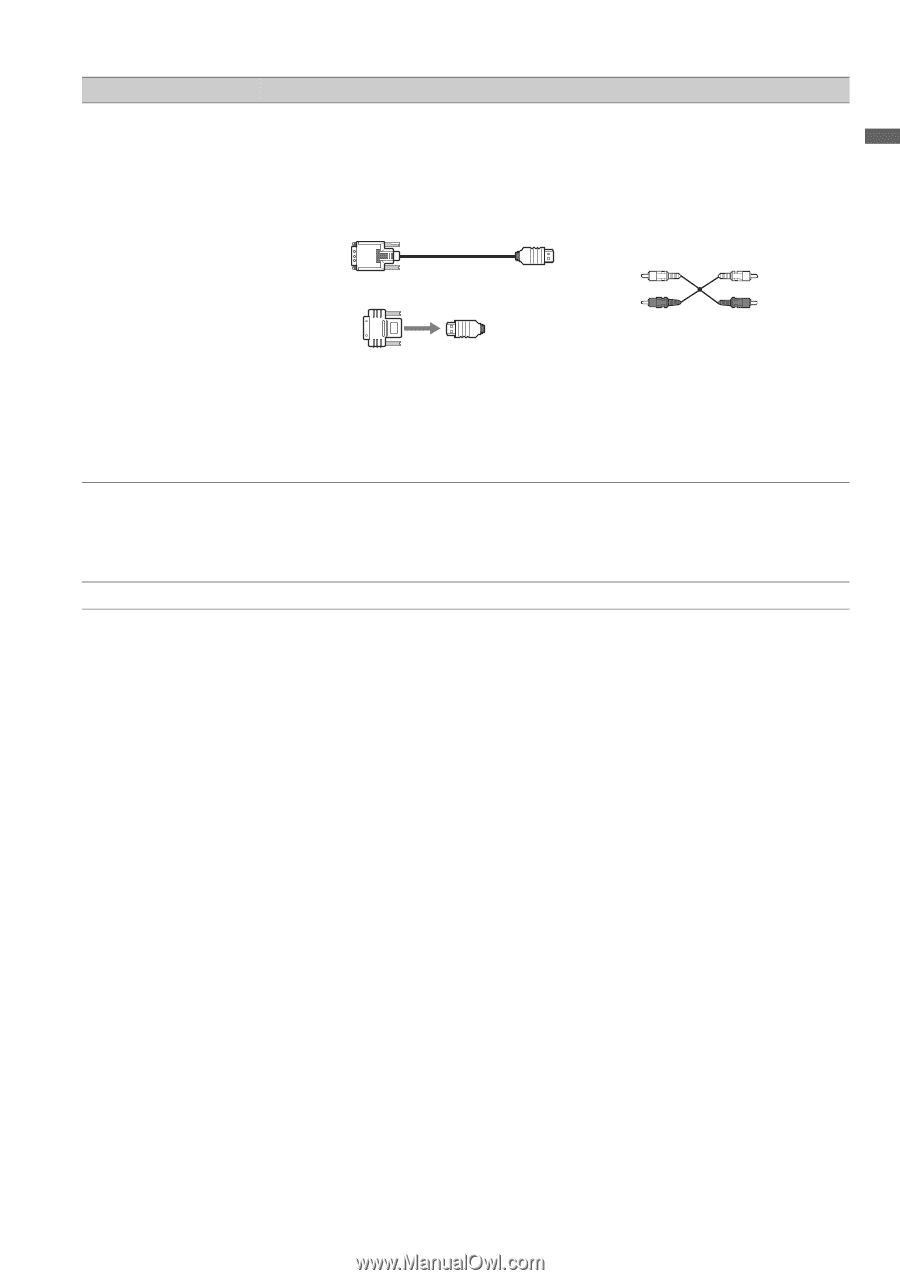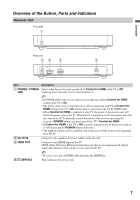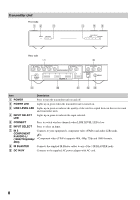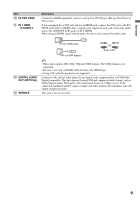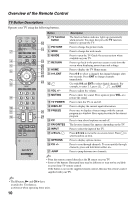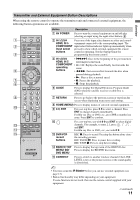Sony DMXWL1 Reference Guide - Page 9
In 2/3/4 Hdmi, In 1 Hdmi, R-audio-l, Digital Audio, Out Optical, Service - compatibility
 |
UPC - 027242744592
View all Sony DMXWL1 manuals
Add to My Manuals
Save this manual to your list of manuals |
Page 9 highlights
Overview Item q; IN 2/3/4 HDMI qa IN 1 HDMI R-AUDIO-L Description Connects to HDMI equipment, such as a set-top box, DVD player, Blu-ray Disc Player or AV receiver. If the equipment has a DVI jack and not an HDMI jack, connect the DVI jack to the IN 1 HDMI (with DVI-to-HDMI cable or adapter (not supplied)) jack, and connect the audio jack to the AUDIO IN (L/R) jacks of IN 1 HDMI. When using an HDMI signal without audio, be sure to also connect the audio cable. DVI-to-HDMI cable qs DIGITAL AUDIO OUT (OPTICAL) qd SERVICE Audio cable DVI-to-HDMI adapter ~ • These units support 480i, 480p, 720p and 1080i formats. The 1080p format is not supported. • Be sure to use only an HDMI cable that bears the HDMI logo. • Using a PC with this product is not supported. Connects to the optical audio input of your digital audio equipment that is PCM/Dolby Digital compatible. This unit supports Linear PCM and compressed audio format, such as Dolby Digital Audio, DTS audio, with a maximum bitrate of 3 Mbps or less. If the connected equipment and TV support compressed audio formats, the transmitter unit will output compressed audio. This jack is for service only. 9