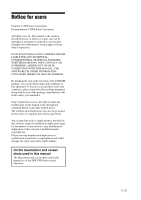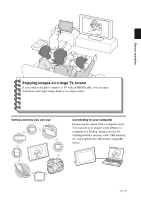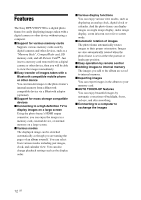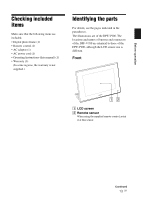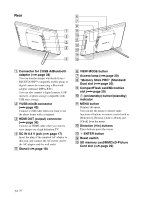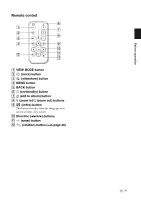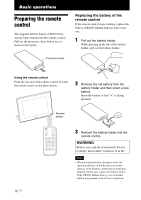Sony DPF-V900 Operating Instructions - Page 11
Enjoying images on a large TV screen, Before operation - frame
 |
UPC - 027242735019
View all Sony DPF-V900 manuals
Add to My Manuals
Save this manual to your list of manuals |
Page 11 highlights
Before operation Enjoying images on a large TV screen If you connect the photo frame to a TV with an HDMI cable, you can enjoy slideshows and single image display on a large screen. Various devices you can use Connecting to your computer Images can be copied from a computer easily. You can also save images in the album to a computer as a backup. Images can also be exchanged with a memory card, USB memory, etc. and copied from a Bluetooth compatible device. 11 GB

11
GB
Before operation
Various devices you can use
Connecting to your computer
Images can be copied from a computer easily.
You can also save images in the album to a
computer as a backup. Images can also be
exchanged with a memory card, USB memory,
etc. and copied from a Bluetooth compatible
device.
Enjoying images on a large TV screen
If you connect the photo frame to a TV with an HDMI cable, you can enjoy
slideshows and single image display on a large screen.