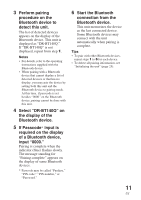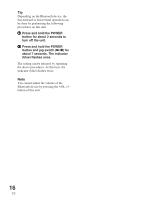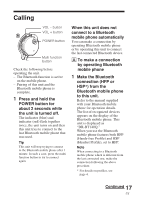Sony DRBT140Q Operating Instructions - Page 13
Indications of Bluetooth function - how to pair
 |
UPC - 027242734678
View all Sony DRBT140Q manuals
Add to My Manuals
Save this manual to your list of manuals |
Page 13 highlights
Indications of Bluetooth function Connected Connecting Pairing B : Indicator (blue) R : Indicator (red) Status Searching Flashing patterns B R Connectable Connecting B R- B R HFP/HSP or A2DP B R - (standby for receiving audio signal) HFP/HSP and A2DP B - R - (standby for receiving audio signal) Listening B R- - - - - ... Listening during standby B for telephone call R- Incoming call B R- Talking B R- Calling while B playing back music R - - - - ... Music Phone 13 US
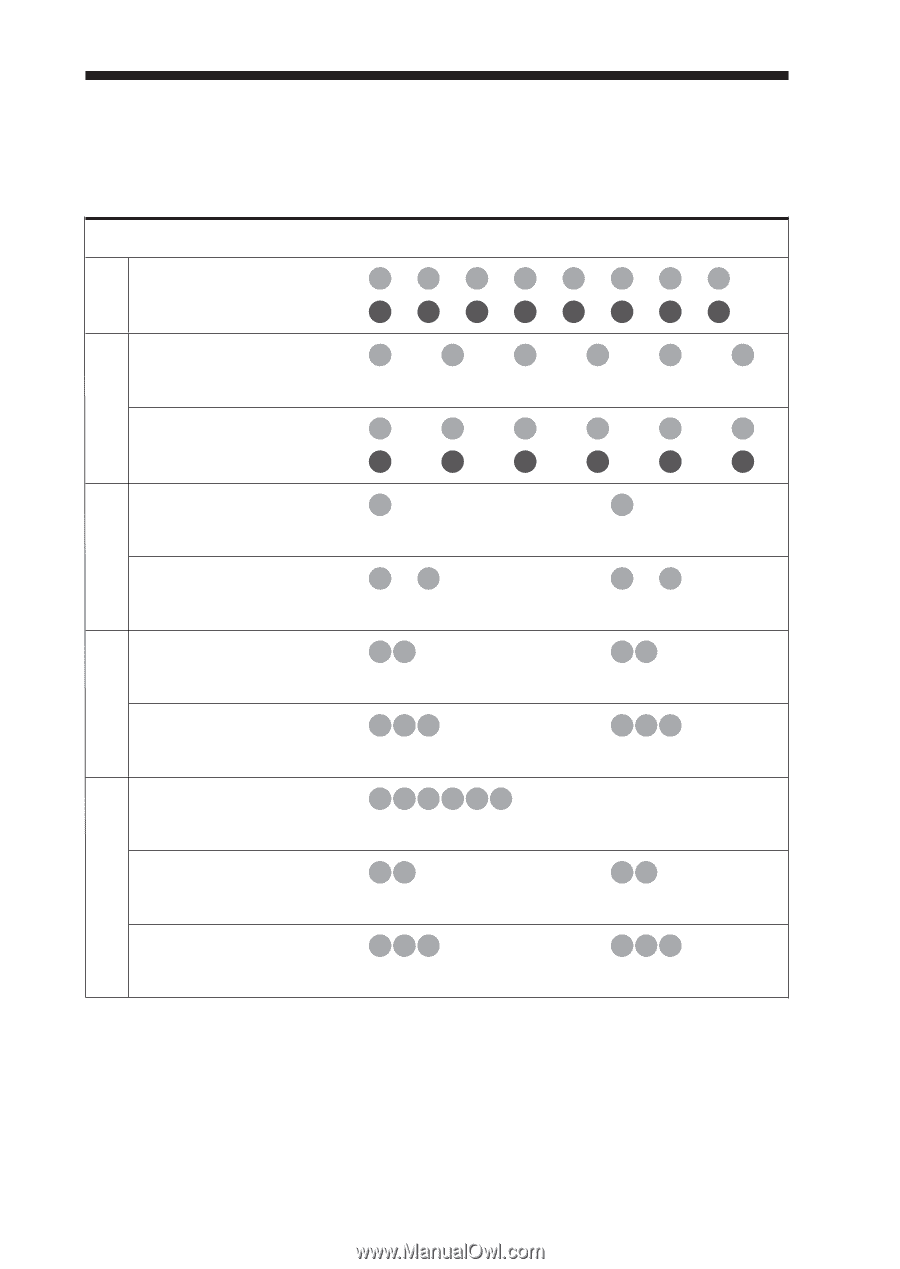
13
US
Pairing
Connecting
Connected
Phone
Music
Indications of Bluetooth function
B
: Indicator (blue)
R
: Indicator (red)
Status
Flashing patterns
Searching
B
–
–
–
–
–
–
–
–
...
R
–
–
–
–
–
–
–
–
...
Connectable
B
–
–
–
–
–
–
–
–
–
–
...
R
–
Connecting
B
–
–
–
–
–
–
–
–
–
–
...
R
–
–
–
–
–
–
–
–
–
–
...
HFP/HSP or A2DP
B
–
–
–
–
–
–
–
–
–
–
–
–
–
–
...
(standby for receiving audio signal)
R
–
HFP/HSP and A2DP
B
–
–
–
–
–
–
–
–
–
–
–
–
...
(standby for receiving audio signal)
R
–
Listening
B
–
–
–
–
–
–
–
–
–
–
–
–
...
R
–
Listening during standby
B
–
–
–
–
–
–
–
–
–
–
...
for telephone call
R
–
Incoming call
B
...
R
–
Talking
B
–
–
–
–
–
–
–
–
–
–
–
–
...
R
–
Calling while
B
–
–
–
–
–
–
–
–
–
–
...
playing back music
R
–