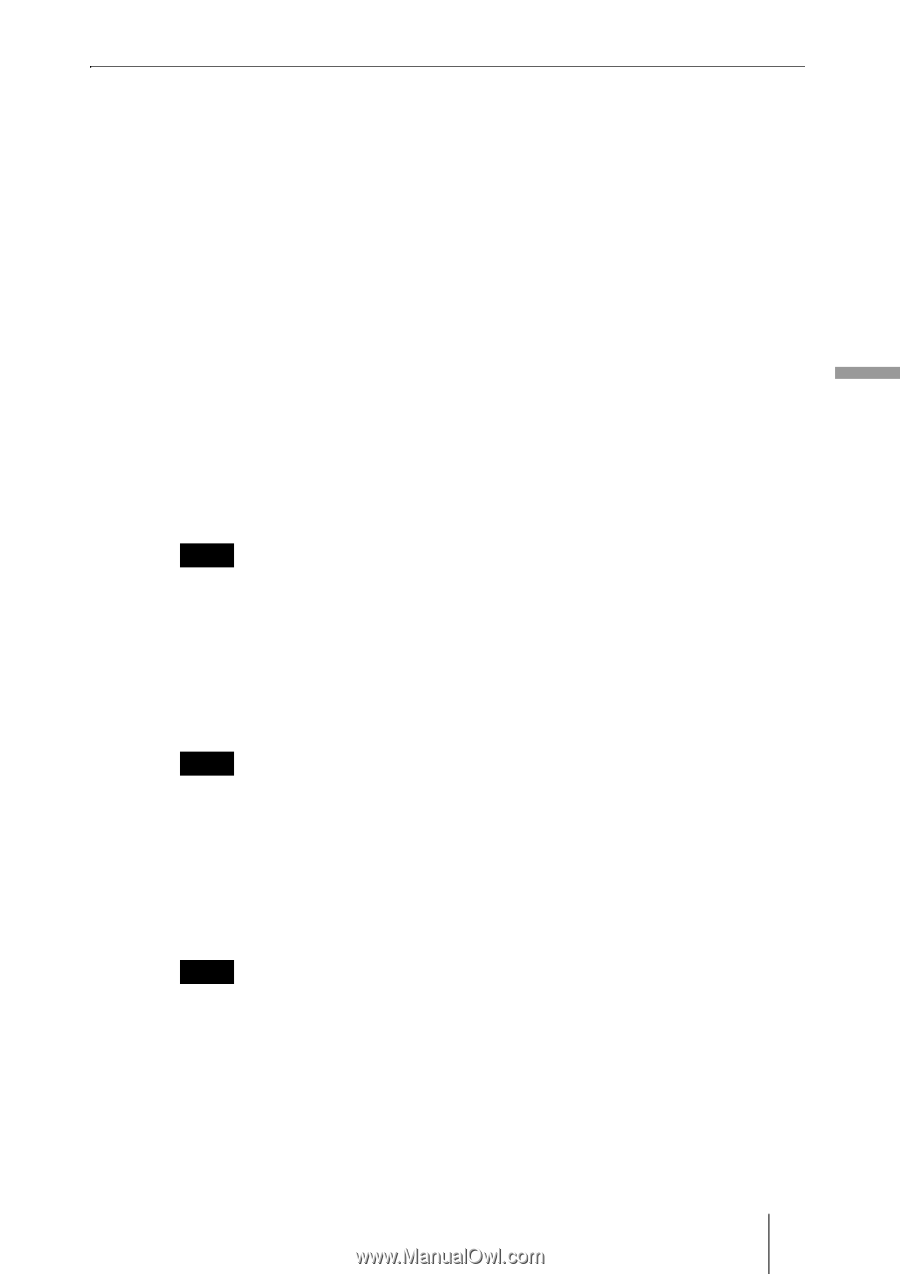Sony DRX820U Operating Instructions - Page 19
Writable CDs and compatibility, CD-R Discs, CD-RW Discs, High Speed CD-RW Discs, Ultra Speed CD-RW
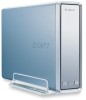 |
View all Sony DRX820U manuals
Add to My Manuals
Save this manual to your list of manuals |
Page 19 highlights
Operation Writable CDs and compatibility The drive can write to CD-R and CD-RW discs, when used with writing software. To play back (read) these CD-R and CD-RW discs on other CD-ROM drives, make settings on the writing software according to the purpose of the data. CD-R Discs Data can be written to this type of disc only once, and once it has been written, it cannot be erased. Music CDs created on CD-R disc media can be played on standard CD players. CD-RW Discs Data can be written to and erased from this type of disc repeatedly. Typically, a new CD-RW disc can be rewritten about 1,000 times. Music CDs created on CD-RW disc media cannot be played on a CD player unless it is designed to be CD-RW compatible. High Speed CD-RW Discs The drive can write to High Speed CD-RW disc media. Data written on High Speed CD-RW discs can be read by standard CD-ROM drives. Note Drives that do not have the High Speed CD-RW logo cannot be used to write to High Speed CD-RW discs. When writing or adding to such discs with a drive other than this one, make sure that the drive has the High Speed CD-RW logo. Also, always set the writing speed to that specified for the particular High Speed CD-RW disc media being used. Ultra Speed CD-RW Discs The drive can write to Ultra Speed CD-RW disc media. Data written on Ultra Speed CD-RW discs can be read by standard CD-ROM drives. Note Drives that do not have the Ultra Speed CD-RW logo cannot be used to write to Ultra Speed CD-RW discs. When writing or adding to such discs with a drive other than this one, make sure that the drive has the Ultra Speed CD-RW logo. Also, always set the writing speed to that specified for the particular Ultra Speed CD-RW disc media being used. Ultra Speed Plus CD-RW Discs The drive can write to Ultra Speed Plus CD-RW disc media. Data written on Ultra Speed Plus CD-RW disc can be read by standard CD-ROM drives. Note Drives that do not have the Ultra Speed Plus CD-RW logo cannot be used to write to Ultra Speed Plus CD-RW discs. When writing or adding to such discs with a drive other than this one, make sure that the drive has the Ultra Speed Plus CD-RW logo. Also, always set the writing speed to that specified for the particular Ultra Speed Plus CD-RW disc media being used. Writing Speed When writing to CD-R and CD-RW discs, set the writing speed to that specified on the disc. Change the writing speed on the writing software. 19