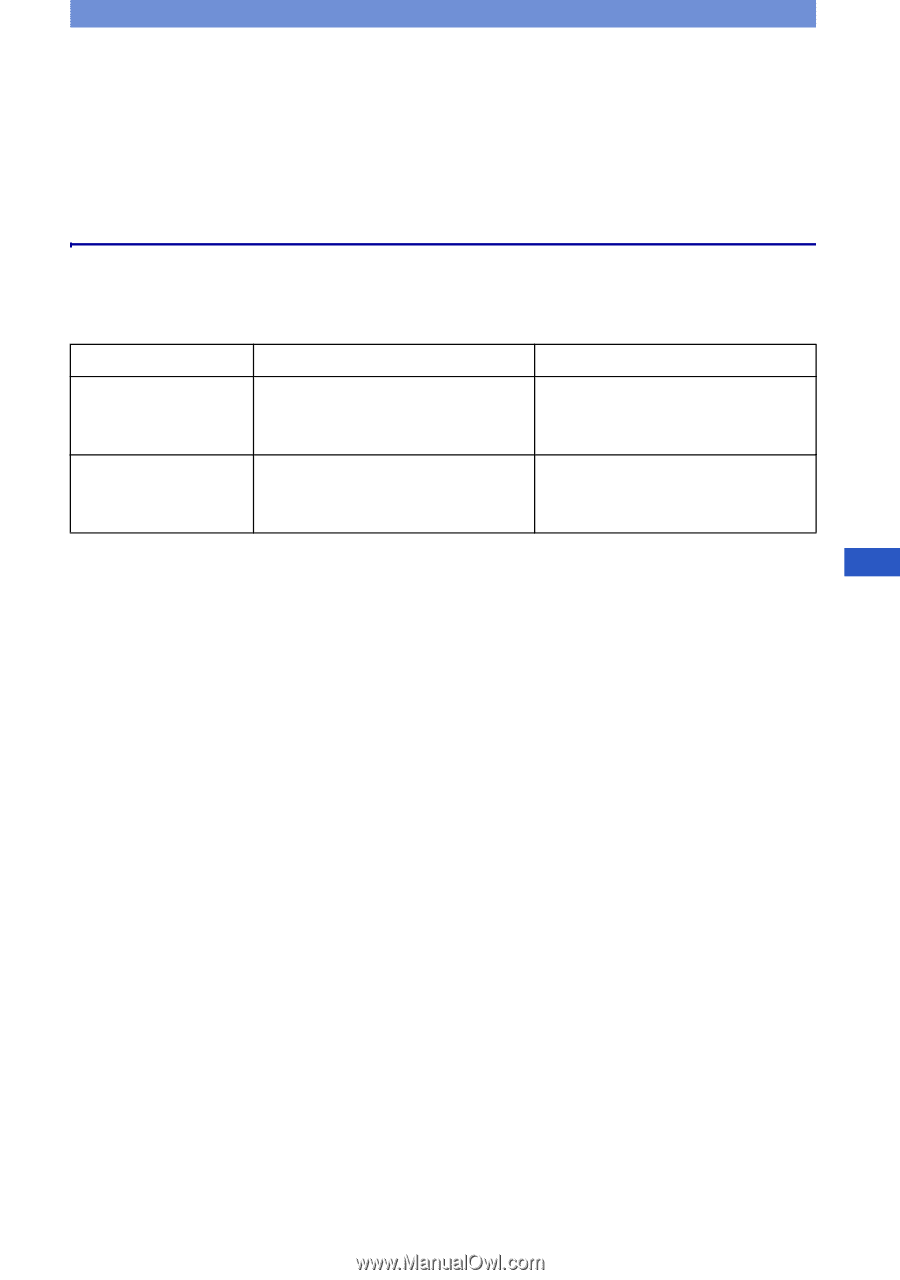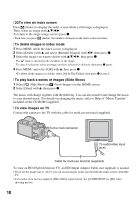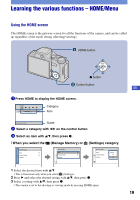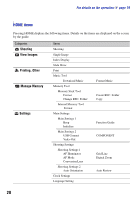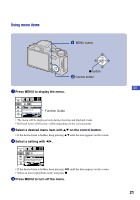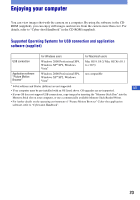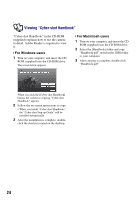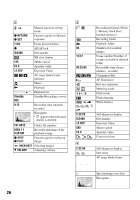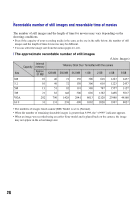Sony DSC H10B Instruction Manual - Page 23
Enjoying your computer - cyber
 |
UPC - 027242739871
View all Sony DSC H10B manuals
Add to My Manuals
Save this manual to your list of manuals |
Page 23 highlights
Enjoying your computer You can view images shot with the camera on a computer. By using the software in the CDROM (supplied), you can enjoy still images and movies from the camera more than ever. For details, refer to "Cyber-shot Handbook" in the CD-ROM (supplied). Supported Operating Systems for USB connection and application software (supplied) For Windows users For Macintosh users USB connection Windows 2000 Professional SP4, Windows XP* SP2, Windows Vista* Mac OS 9.1/9.2/ Mac OS X(v10.1 to v10.5) Application software "Picture Motion Browser" Windows 2000 Professional SP4, Windows XP* SP2, Windows Vista* not compatible * 64-bit editions and Starter (Edition) are not supported. GB • Your computer must be pre-installed with an OS listed above. OS upgrades are not supported. • If your OS does not support USB connections, copy images by inserting the "Memory Stick Duo" into the Memory Stick slot on your computer, or use a commercially available Memory Stick Reader/Writer. • For further details on the operating environment of "Picture Motion Browser" Cyber-shot application software, refer to "Cyber-shot Handbook". 23