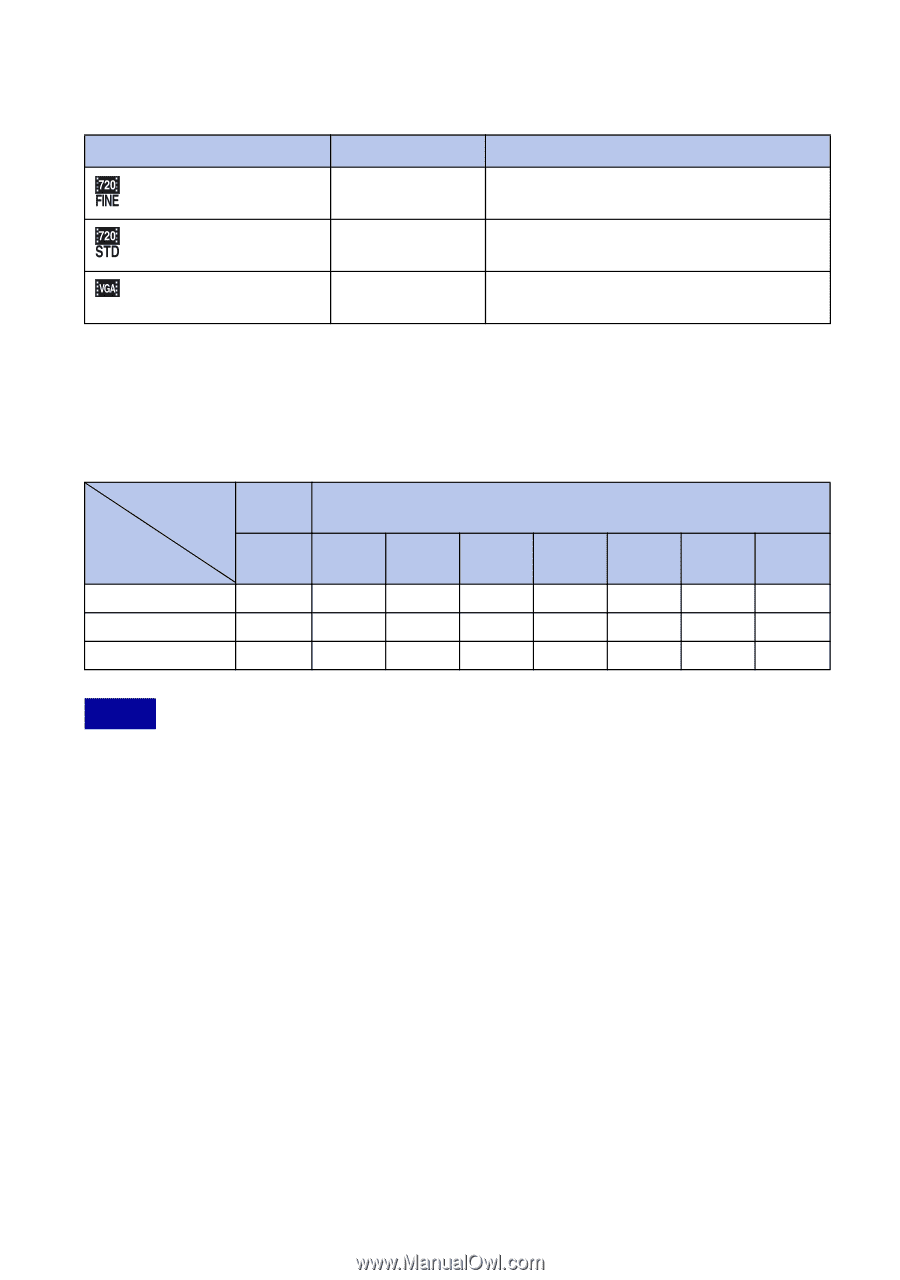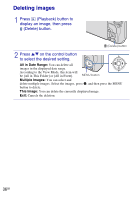Sony DSC H20 Instruction Manual - Page 32
Image size, Maximum recording time
 |
UPC - 027242767188
View all Sony DSC H20 manuals
Add to My Manuals
Save this manual to your list of manuals |
Page 32 highlights
x Image size The larger the image size, the higher the image quality. The higher the amount of data used per second (average bit rate), the smoother the playback image. Movie image size 1280×720(Fine) 1280×720(Standard) VGA Average bit rate 9 Mbps 6 Mbps 3 Mbps Usage guidelines Shoot highest quality movie for display on HDTV Shoot standard quality movie for display on HDTV Shoot at an image size suitable for WEB upload x Maximum recording time The table below shows the approximate maximum recording times. These are the total times for all movie files. Continuous shooting is possible for approximately 29 minutes. (Units: hour : minute : second) Capacity Internal memory "Memory Stick Duo" media formatted with this camera Size Approx. 11 MB 256 MB 512 MB 1 GB 2 GB 4 GB 8 GB 16 GB 1280×720(Fine) - 0:03:00 0:06:40 0:13:50 0:28:30 0:56:20 1:53:50 3:51:40 1280×720(Standard) - 0:04:30 0:09:50 0:20:20 0:41:30 1:22:10 2:46:10 5:38:00 VGA 0:00:10 0:09:20 0:19:50 0:40:50 1:23:20 2:44:30 5:32:30 11:16:10 Notes • The recording time may vary depending on the shooting conditions and the recording media. • The continuous shooting time differs according to the shooting conditions (temperature, etc). The value above is based on screen brightness set to [Normal]. • Movies with the size set to [1280×720] can only be recorded on a "Memory Stick PRO Duo" media. 32GB