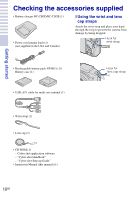Sony DSC H20 Instruction Manual - Page 7
Deleting images, Connecting to other devices, Changing camera settings, Others, Using the MENU items - cyber shot
 |
UPC - 027242767188
View all Sony DSC H20 manuals
Add to My Manuals
Save this manual to your list of manuals |
Page 7 highlights
Deleting images 36 Deleting images 36 Deleting all images (Format 37 Connecting to other devices 38 Viewing images on a TV 38 Printing still images 38 Using the camera with a computer 40 Changing camera settings 44 Changing the operation sounds 44 Using the MENU items 45 Using the (Settings) items 48 Others 50 List of icons displayed on the screen 50 Learning more about the camera ("Cyber-shot Handbook 53 Troubleshooting 54 Precautions 57 Specifications 58 7GB

7
GB
Deleting images
.............................................................................
36
Deleting images
......................................................................................
36
Deleting all images (Format)
...................................................................
37
Connecting to other devices
.................................................
38
Viewing images on a TV
..........................................................................
38
Printing still images
.................................................................................
38
Using the camera with a computer
.........................................................
40
Changing camera settings
......................................................
44
Changing the operation sounds
..............................................................
44
Using the MENU items
............................................................................
45
Using the
(Settings) items
.................................................................
48
Others
..................................................................................................
50
List of icons displayed on the screen
......................................................
50
Learning more about the camera (“Cyber-shot Handbook”)
..................
53
Troubleshooting
.......................................................................................
54
Precautions
..............................................................................................
57
Specifications
..........................................................................................
58