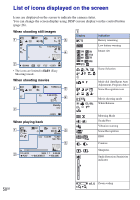Sony DSC H20 Instruction Manual - Page 46
Sets Anti Blink function., Smile Detection Sensitivity
 |
UPC - 027242767188
View all Sony DSC H20 manuals
Add to My Manuals
Save this manual to your list of manuals |
Page 46 highlights
Item Description White Balance Adjusts color tones according to the surrounding light conditions. ( Auto/ Daylight/ Cloudy/ Fluorescent Light 1, Fluorescent Light 2, Fluorescent Light 3/n Incandescent/ Flash/ One Push/ One Push Set) Focus Changes the focus method. ( Multi AF/ Center AF/ Spot AF/1.0 m/3.0 m/7.0 m/ ) Metering Mode Sets which part of the subject to measure to determine the exposure. ( Multi/ Center/ Spot) Scene Recognition Automatically detects the shooting conditions and then takes the shot. ( Auto/ Advanced) Smile Detection Sensitivity Sets the level of sensitivity to detect smile. ( Big Smile/ Normal Smile/ Slight Smile) Face Detection Selects the priority subject for adjusting the focus when using Face Detection. ( Off/ Auto/ Child Priority/ Adult Priority) Flash Level Adjusts the amount of flash light. (-2.0EV to +2.0EV) Anti Blink Sets Anti Blink function. ( Auto/ Off) Red Eye Reduction Sets to reduce the red-eye phenomenon. ( Auto/ On/ Off) DRO Optimizes the brightness and contrast. ( Off/ DRO standard/ DRO plus) Color Mode Changes the vividness of the image or adds special effects. ( Normal/ Vivid/ Sepia/ B & W) Contrast Adjusts the contrast. ( -/ Standard/ +) Sharpness Adjusts the sharpness. ( -/ Standard/ +) SteadyShot Selects the anti-blur mode. ( Shooting/ Continuous/ Off) (Settings) Changes the camera settings. 46GB